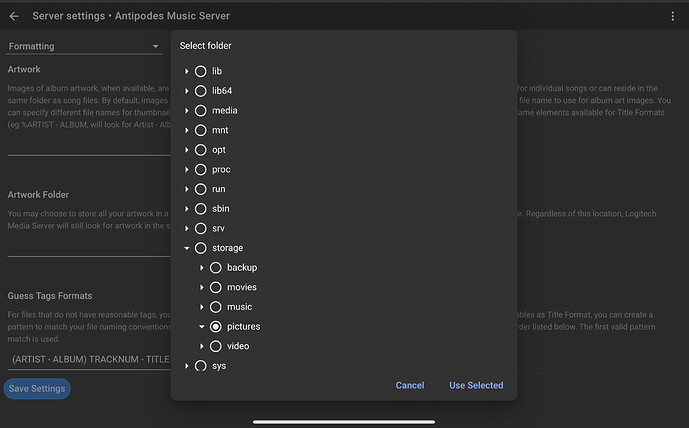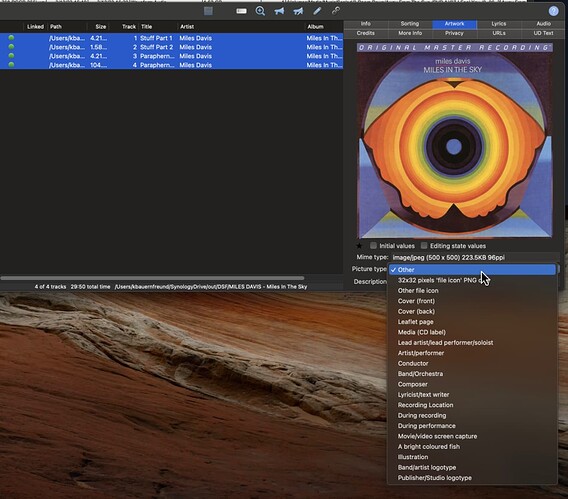Hi: I’m wondering if we could get some kind of description of the file structure for Artist and Album images stored with our music. I typically keep images of the album cover in the folder with each album. The problem I am having is twofold. First, despite having the correct image of an album cover in the folder with the music files (and verifying that this is referenced in the metadata with a separate app), the software sometimes displays either a different album cover by the same group, or something entirely unrelated. Secondly, a large number of artists do not have images (not crucial but extremely annoying).
Basically I’m trying to figure out how to flesh out the images and keep the correct ones. Am using Squeeze which many be part of the problem.
Many thinks in advance.
Squeeze’s handling of album art can be so darn frustrating. I encounter this too and it drives me mad.
What I have found is that for the folder.jpg file to be used, the music files themselves must not have artwork embedded. This works 99% of the time. What’s odd though is that Squeeze occasionally picks up the embedded artwork so I only have the folder.jpg file added when it can’t.
I agree. After pggb’ing my album I remove all cover art with mp3tag. I then keep a copy of the art in the folder as cover.jpg and folder.jpg.
Same here but mainly for DSD albums on my iPeng. What I have done is to clear and rescan the library. Then click on every DSD folder to get the correct artwork (folder.jpg) to show. This is extremely time consuming. Typically it works okay for some time before all the artwork starts to display the same artwork of the last title in the library.
Strangely I recall not having this problem when the software was version 2.8.
From what everyone has said it looks like I can solve one of my problems. I typically keep the album cover artwork in the folder with the music in a file as cover.jpg. Occasionally this doesn’t work and I have to address the cover art more carefully.
The second problem however, is artist folders. In both iPeng and the antipodes Player, albums can be grouped/searched by artist. In some cases, the group image is generic. I can understand why this might be so in many cases - the piece is a one-off, such as a cover of a George Jones song by B. B. King where the metadata attributes it to both artists and there was never a photo of them together. Or a song "featuring’ another artist. But there are cases like Steve Reich where the image is generic and shouldn’t be. The reason I asked about file/folder structure is that there does not seem to be a local/server depository of the artist images I can use to resolve this. Squeeze just goes out to the internet and uses some library of images that is incomplete. Is that the proper conclusion?
I recall seeing server options for setting one’s own folder for this storing this stuff, but I have never messed with it.
It looks like the framework is there but maybe not the ability to link things up. There is a folder in the Server named Pictures. And if I click on the three dots at the bottom of the (missing) artist image in the Artists folder, one of the items listed under Artist Information is Pictures. But clicking on that leads to an ‘Empty’ response.
I can’t tell if the Pictures under Artist Information is supposed to link to the Pictures folder in the Server, or some other source. Or if I need to create a link (the tools for this, if they exist, are not obvious).
I can’t find any server options or other functions for linking images but I will keep digging.
Thanks again for the support and help.
On the Formatting settings page, there is the option to set the artwork folder. I’ve clicked that and browsed over to my pictures folder just to illustrate this. An experiment you could try is to maybe create a folder called artwork under this and then set the Artwork Folder to this location. Then place a few images here to see if LMS picks them up. You’ll need to follow their naming pattern.
It looks like my above recommendation applies only to album art.
I have super low confidence in my recommendation that follows but it might be worth trying.
I use Yate on Mac for tagging, but I would guess that other tagging tools would allow this. Note that there are multiple Picture Type options. If you were to try to embed an artist image into one of your music files and set it to type Artist/Performer, LMS might use it in place of one it downloads from the internet.
Getting closer. I’ll dig into this over the weekend. I think part of the issue is that metadata can be messy, and the way it is imported into each user’s choices of how to structure music files is even messier. For example, with the Steve Reich image in question, photos do turn up under Album Artists, and in some cases under All Artists. But in cases where the metadata lists him as one of the artists on an album (composer, collaborator…), then no image.
I suspect this is a formatting issue in the metadata that challenges the clarity of figuring out the who what where of artists.
There is also another option in Formatting under Plugins/Music & Artist Info which breaks down when to use the Pictures folder a little more granularly.
Thanks again.
Ah yes, I thought I had seen another settings pane. Unfortunately you now have me starting to think about substituting some artist images. They’ve committed a few sins by showing faces that really don’t reflect the right lineup. Given my frustrations over getting album art to display properly, artist images are a probably a rabbit hole best avoided. Let us know though if you have any luck.
Thought I was the only one confused by this. Came to Antipodes from a another system where cover art was included in the music folders. I always looked for good resolution cover examples, and they showed up nicely on the control device (iPad); the player app having been set up to find the images locally.
Now they all seem to be whatever can be grabbed from the internet and the quality is usually low.
It seems kind of needlessly over-complicated. Renaming / moving thousands of image jpgs is also unappealing.
I include album cover art in every album music folder as a file with the title ‘cover.jpg’. (Which means I have a lot of files called ‘cover.jpg’.) In over 99% of cases, as long as this file is referenced in the metadata for the songs on that album, the cover art shows up just fine in iPeng and the Antipodes Solutions window in a web browser.
There are a few, rare, cases where things get screwed up at the album cover level, and I’m not sure why. Still digging into this, but for the most part, keeping an album cover image in the file with that album’s music works great for me.
Just to elaborate, I use Squeeze as my Player. If you are using something different, you may get different results. But if you open up the Player and go to Settings/Library, the first tab is for Basic Settings. You can click on that and open up other options. Under the Formatting option, there is an explanation of how Logitech looks for artwork and options for where you can store it.
I have found that if a particular album cover is not linked through metadata there can be surprises.
Having said that, I have a very narrow knowledge of all of this, so take my advice gingerly. Good luck.
Thanks - finding those particular settings was not obvious. My covers are all Folder.jpg and I see that folder.jpg is one of the default options. The capital “F” might be an issue in my case.
Will experiment.
Credit really goes to kennyb123 who sent me that direction in the first place. If I have learned anything, the interface is deeper than it initially appears and rewards careful poking around.