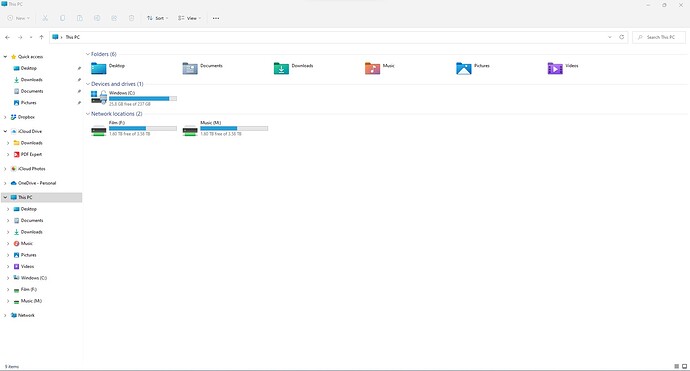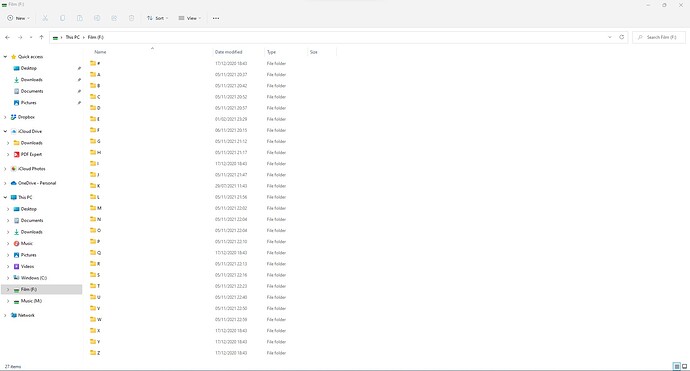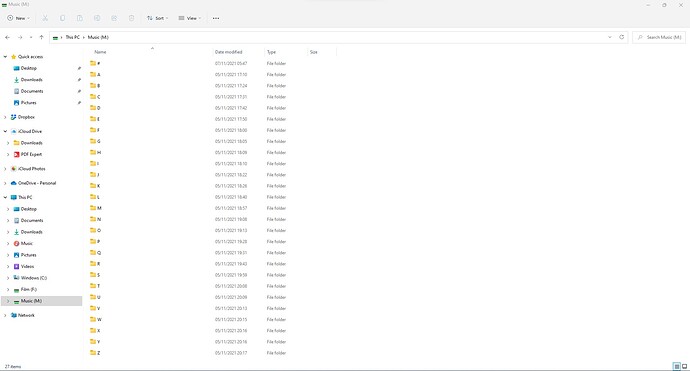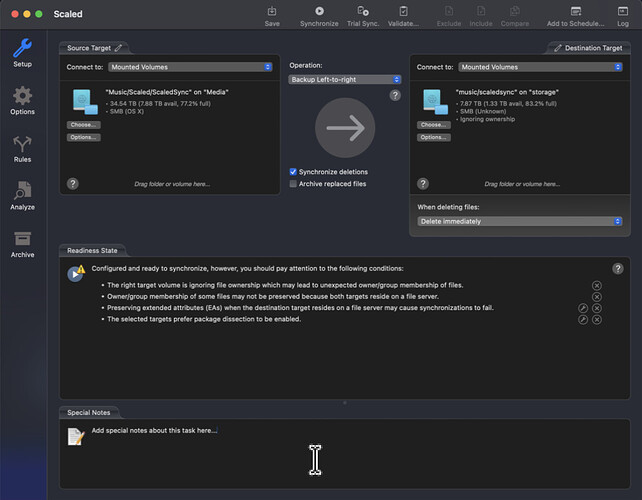In the spirit of wanting to get the best quality out of music stored on the SSDs of my K50, does it make any difference as to how the files are uploaded? There are clearly many routes…but do they matter in terms of future playback?
@RDG
Short answer - NO - makes no difference how the files get there.
File Manager / Cut-Copy/Paste with Finder or File Explorer
Well, that was straightforward 
I’m a big fan of just using File Explorer (Windows) and Finder (Mac) to copy and paste. It’s organized and more reliable then dragging and dropping (you can accidentally drag into the wrong and not know). SMB files shares are easy to configure and discover. Old but reliable method
After finding the Antipodes file manager method of adding files rather unreliable & user unfriendly (sorry), I’ve only ever dragged & dropped (Mac). I don’t find it too bad, but do occasionally make the odd error. It’s easy enough to correct, but thanks for the tip.
I got my AMS CX a few days ago and set it up for Plexserver and Rooncore.
plugged my 2 backup USB drives into the USB 3 inputs on the rear, then Copy/Pasted them into the relevant folders. (took about 6 hours to complete)
I have my ‘music’ and ‘film’ files sorted in ‘A-Z’ folders for easy management.
Once the initial circa 2TB transfer was completed, i mapped the ‘music’ and ‘film’ folders as network drives:
Now I have these setup, I simply drag and drop files into the relevant drives and folders:
And for backup of the above, I have iDrive cloud storage setup on the mapped folders via a windows device.  Download IDrive for PC, Mac, Linux, Servers, iOS, Android
Download IDrive for PC, Mac, Linux, Servers, iOS, Android
I used to copy music onto a USB drive, and then plug that into my K50, and then used file manager to copy them over…but it was so slow…copying first to the USB drive and then again to the K50.
So far I am finding Windows File Explorer is working really well.
Of course a crazy part of me wants to compare copying files via the USB route to files transferred using file explorer…hence the Rabbit Hole reference. Perhaps if we have another lockdown in the UK…
Get ya, and only worth doing via USB drive when uploading in bulk for initial setup. From here on, transferring new albums/movies is simply done via Wi-Fi and drag’n’drop to the relevant mapped drive via the laptop.
I set up my new K50 yesterday and used the MyAntipodes interface to drag my music files from my Synology NAS onto the SSD installed in the K50. Now my music files are on the K50, I have mapped the SSD to T: Drive on Windows file explorer so should be simple to add new music whenever I buy it.
I managed to figure it all out without having to phone a friend so it seems pretty painless to get going.
Squeezelite (I think) seems to be thwarting the transfer of files from my computer to a CX. I have 2TB of storage and less than 400GB of files to transfer. I have plenty of space, but some files will get to <25% copied and stop, restarting repeatedly. I know I have more space because after that failed copy, I can add a much larger file without issue.
I am patient but this is getting tedious. Wondering if there is a problem with powering down the CX, removing the drives. Deleting the files I’ve already copied, to start with a clean slate, and then retransferring them from my computer using Finder. Once my files have been copied, then reinserting the newly copied SSDs to a powered down CX and then powering it back up.
Thoughts? Suggestions? Warnings?
Thanks
Squeezelite is unlikely the culprit. Copying a large batch of files across a network to a shared volume can occasionally be problematic. Sometimes it can help to attempt smaller batches, though that becomes more labor intensive.
I prefer to use the application Chronosync for Mac. You can used this to synchronize the contents of two folders. What’s awesome about it is that it transfers the data in a way that minimizes the hiccups. It also keeps track of sync status so if there is a hiccup, it can pick up from where it left off.
Below you can see how I have it configured to synchronize between a folder on my NAS and a folder on the K50. After I add music to the NAS folder, I just run the sync again and the new files are copied down. I always have two copies of this folder this way so if the a drive in the K50 fails, running the sync after replacing the drive restores everything.
One caution: always configure it to sync in one direction. It shouldn’t be allowed to delete from the source folder.
Ken:
Thanks for your thoughts and time. I was trying to keep my issue simple, perhaps more detail will help.
I’m using an M4 Mac Mini and transferring by WiFi to the CX. CX is running AMS 5.0.1 and was just checked out by Antipodes repair people in Colorado - though not for this issue.
I am transferring both music and movies, but in small batches, e.g. one movie at a time and no more than two music albums at a time. I wait till the copying is complete before starting the next files. It’s time consuming, but I’m trying to avoid large batch copy problems. his is cumbersome, but I’m willing to do it, if necessary. Some large files (movies) go across quickly and easily (5.5GB). File size doesn’t seem to be the issue as some 50MB files might not copy across but a much bigger file will go across after the failed transfer. The files/movies that won’t copy will play on VLC or apple music, so it doesn’t seem that file corruption is the issue, though I could be wrong.
Those facts are what led me to think it was the software on the CX. It appears Mark is saying I can use Finder to copy to the CX, which is what I did initially. I’d prefer that to adding a new program with new issues.
However, I will look at Chronosync.
Thanks,
Larry
I paid for the full license Chronosync license in 2010. They have never charged for upgrades, despite the fact that they have kept it up to date.
They have an express version also. I have never tried it but it may be sufficient.
Microsoft SyncToy would be Windows equivalent