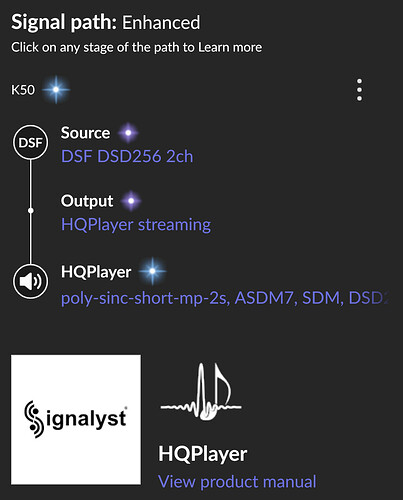The Antipodes solution dashboard for my K21 show CPU Usage, Memory Usage and Core Temp. I can understand the reason displaying this information, but there does not appear to be any information on what levels are cause for concern and perhaps what actions should be taken if too high. Memory and CPU Usage are probably more of FYI, but what would be considered yellow and red limits for Core Temperature. Looking elsewhere on the forum 40C appears to be the norm for many models (which is what mine runs statically and dynamically), but what temperature would be cause for the durability of the electronics.
As long as you give it airflow you will not experience problems, it is designed to work with temperature fluctuations.
The device will shut down at 90 degrees, which is cause for concern.
Curious Which cause more stress on the system causing higher temp of the Core. Roon /with HQ player or Hq player by itself. I find both cause the Core temp to go up over 60 in less than a couple of hours — Not sure it should even be a chose because of this problem. Your thoughts Of the two Roon / with Hq player or Hq player by itself which puts more stress on the K50 computer ?
How HQPlayer is configured will determine how much CPU it will consume. Roon typically has a minimal impact on CPU. The higher the CPU utilization, the higher the temperature.
In the Roon /Hq setting does roon pick the Hq setting or does the end user? And if its roon that pick the Hq setting do we know if its a low CPU impacting setting for Hq player?
Roon streams the music over to HQPlayer so that HQPlayer can process the music using the settings configured in HQPlayer. Roon has no say in the processing HQPlayer performs.
Roon makes it awfully easy to see the processing steps.
How does Hq player decide on the processing formula when being part of the Roon/hq setting ? And is Hq variable or a set on roon ?
HQPlayer uses its own configuration settings when processing music. It doesn’t care if Roon is involved.
It sounds like you are asking me the same question again for like the third time. I’m not sure what else I can say so please help me understand what I’m missing.
I will try to explain and hope I make it clearer. On the K50 antipodes site you are given options under Player Device which Playback method you want. There are numerous Playback method with two being Roon /hq player and Roon by itself —. My understanding with Roon stand alone I pick the Hq settings via Hq player site. — My question was who picks the setting for Hq player on the Roon/hq player setting ? And second question If Roon picks the Hq setting how is that determined? And the third question was does the setting of Hq player Roon pick ( if they do pick a setting ) require a high CPU usage? So three different question
Roon picks no HQPlayer setting, it is always set by the user via the HQPlayer interface.
Thank you for that clarification
My personal conclusion is using Hq play for any long stretches and the k50 are not an ideal match due to core temperature issue with so many of the Hq settings
HQPlayer can be used on long stretches providing that HQPlayer’s configuration isn’t too much for the CPU. There are many settings to choose from - and Antipodes makes it easy to monitor the CPU utilization and temperature one can get a good sense if the chosen settings are too much. I found the limiting factor tended to be drop outs as the CPU couldn’t keep up with the demands of HQPlayer. If you aren’t experiencing drop outs with your preferred settings, then just determine if the temperatures you are seeing are really too high.
If you know of any recommended Lower CPU HQ setting I would welcome your suggestions