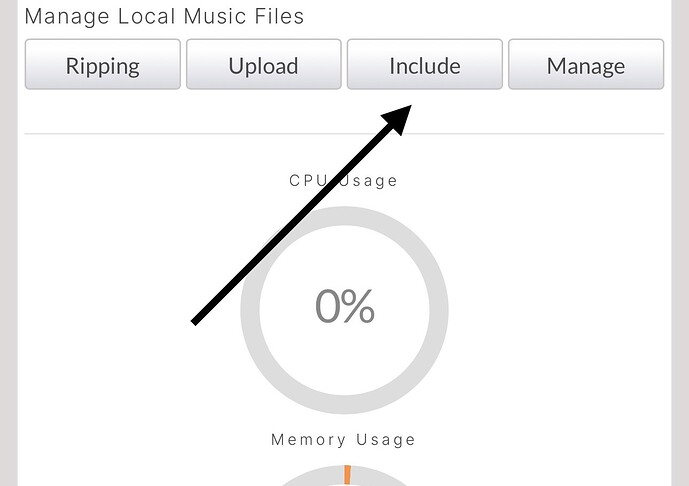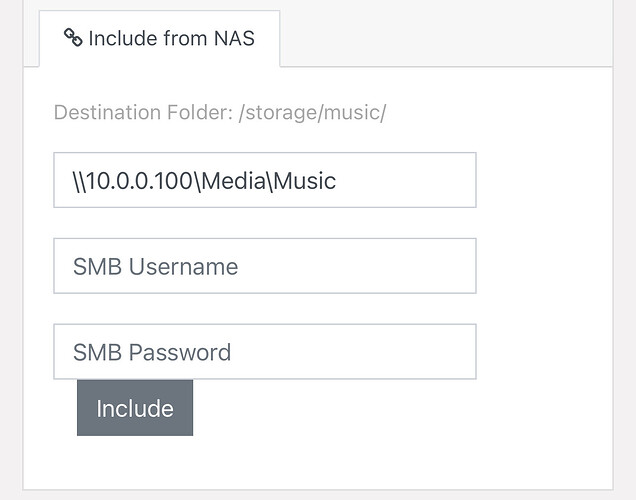Hi
I got an S40 which I used as a server. I have connected a 4TB samsung usb drive to the back of the S40 with 2.5files. It is in NTFS format. The S40 cant detect the music folders.
However I have another 1 TB USB SSDdrive and it detected perfectly. It is also NTFS formatted.
The main difference between the 2 drives is that there are numerous subfolders representing one album for the drive that cant be detected.
Do I need to create one main folder and transfer all the albums into the main folder.
Thanks#
Tony
Are you attaching the drive just so you can copy the music over? Or are you planning to leave it attached to play music off it?
Thanks Ken for your response.
I am attaching the usb drive so I can play music off it.
I found a way around.
I instead have attached the Seagate USB drive onto my DS920 NAS Drive and went to roon to add the shared USB drive. Roon was able to detect the 4 TB USB drive and imported the files without any issue. Now playing the ripped music files with no issue from Roon.
I am planning to add more space to the NAS drive and then copy the files from the USB drive onto the NAS for faster access and automated backup.
That was a smart move overall but Antipodes recommends a different approach to achieve the same thing. Instead of adding the folder via Roon, “include” the folder using the Include folder feature in AMS. For the location of the server, I recommend using the IP address of your NAS - but be sure to reserve the IP in your router so that it doesn’t change. In my case, the location would look something like what I show below.
I allow my NAS to be the source of truth. All my music is stored on it and backed up to two external drives. I then sync the contents of a few folders down to the internal drive on my Antipodes. That essentially becomes yet another backup of these files. Chronosync for Mac runs periodically to keep them in sync but there are equivalent apps for Windows users.