Hi, I received my K41 on trial today and I am preparing for using it. I saw note of not adding any watched folders in Roon.
Does this mean that I should include a NAS folder that I do not copy through the Antipodes Filemanager?
I copy this reply from Mark Cole when I had a double scanning going on (before stopping using Roon ;-). Hopefully it sheds some light.
‘‘I have also attached an image of your Roon set-up, which is not ideal.
What you have there is known as a scanning loop. The “Music Folder” is already looking at the exact same files as S30/ROOT/STORAGE/MUSIC it would be advisable to dis-able one of these entries in your Roon Storage set-up.’’
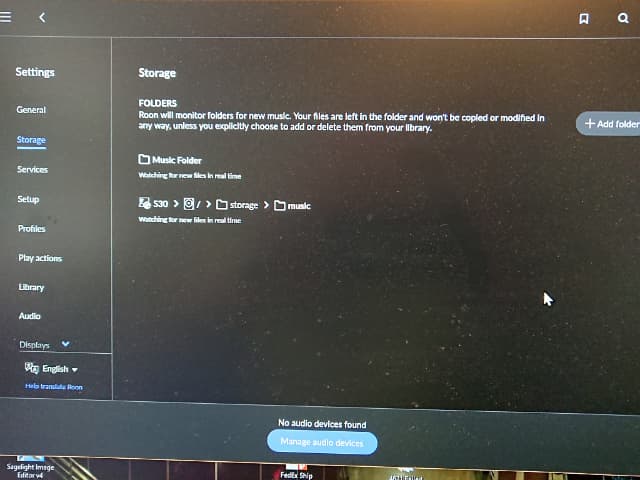
In the example above both the “Music Folder” and “S30/SSD/storage/music” are looking at the same thing this causes a scanning loop which isnt good for the longevity of your Antipodes, to have your machine thrashing away needlessly.
The reason we say mount your NAS in File Manager is that all your music will be available to all your apps. By adding it just in Roon it is only available to Roon, so switching to say Squeeze or MinimServer to test requires setting it up again in these apps.
Do it once, do it right.
However if you are just testing and only use Roon, then adding the NAS in Roon temporarily to test is no issue, assuming of course that you havent added it in File Manager as a mount.
Thanks @PaulW and @MarkCole very clear. I thought I could not use a NAS location at all in Roon. Now I understand should just not be ‘double’
Anyway I created a new folder on the K41 with an Include to the NAS (feels like a symbolic link)
The advantage of it being available to all servers is quite nice. So no NAS watch folder in Roon for me.
Thanks again