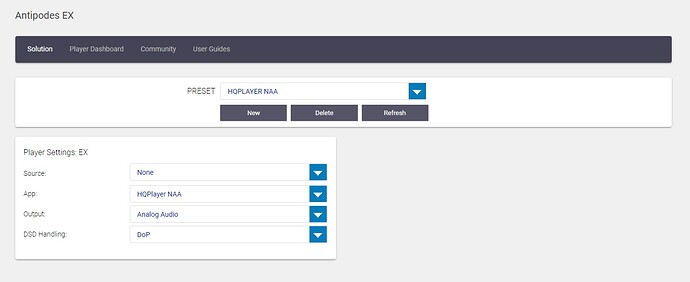Hi all wizards 
Haven’t used my rig for a while now,sorry to say.But got the bugg back again  .But all is new with all uppgrades so i don’t recognize me at all.I have a high end pc with hqplayer and roon installed,so how do i configure this setup??
.But all is new with all uppgrades so i don’t recognize me at all.I have a high end pc with hqplayer and roon installed,so how do i configure this setup??
Kindly/Ingemar
I’d imagine you’d want to have your DX3 configured as a Player and running the HQPlayer NAA player app. HQPlayer desktop running on your PC can then be configured to stream to this NAA.
1 Like
Yes that’s the idea,but i can’t get it to work.It was working before all the the upgrades,so i’m lost in all the new menues in the dx 3.Forgot to say that i’m using roon as well.
Kindly/Ingemar