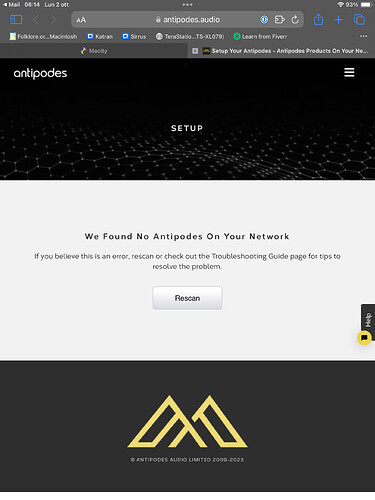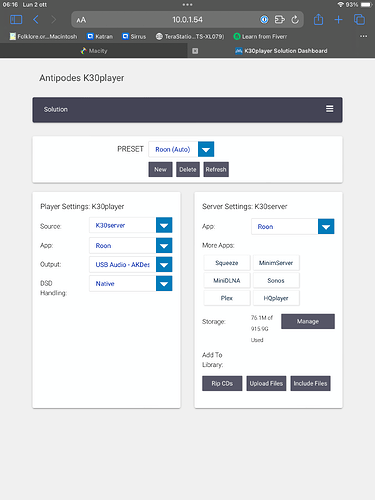Hello everyone,
This is my first post on this forum and I would like to thank you in advance for the support you are going to give me.
I just got my K30 back from the upgrade process and noticed that it’s no longer listed on the myantipodes.com page when browsing with an iOS device (iPad/iPhone), while it’s perfectly accessible with a PC (Win/MacOS). This isn’t a big problem, as I found the IP assigned by my DHCP server, which allows me to access the K30 directly without using the browser to discover its IP address. I just wished to share the problem.
Best regards,
My upgraded K30 did not have this issue. You may try to reboot your router to refresh the routing tables. I hope you are enjoying the upgrade!
Hi there is it available from here…
Setup Your Antipodes - Antipodes Products On Your Network
Hi,
Here’s the screenshot from my iPad
At the same time here’s the solution page directly accessed via IP.
Best regards
Hi @Giulio
We have seen this issue where the external IP is being blocked, or there is a IPv6 issue with the service provider.
Can you PM me your external IP addresses both IPv4 and IPv6 found by going here while on your home network…
https://whatismyipaddress.com/