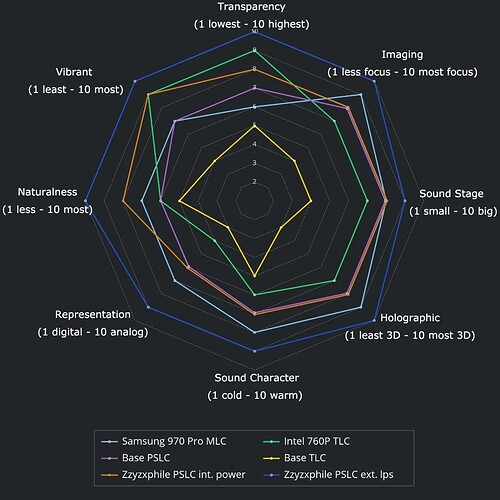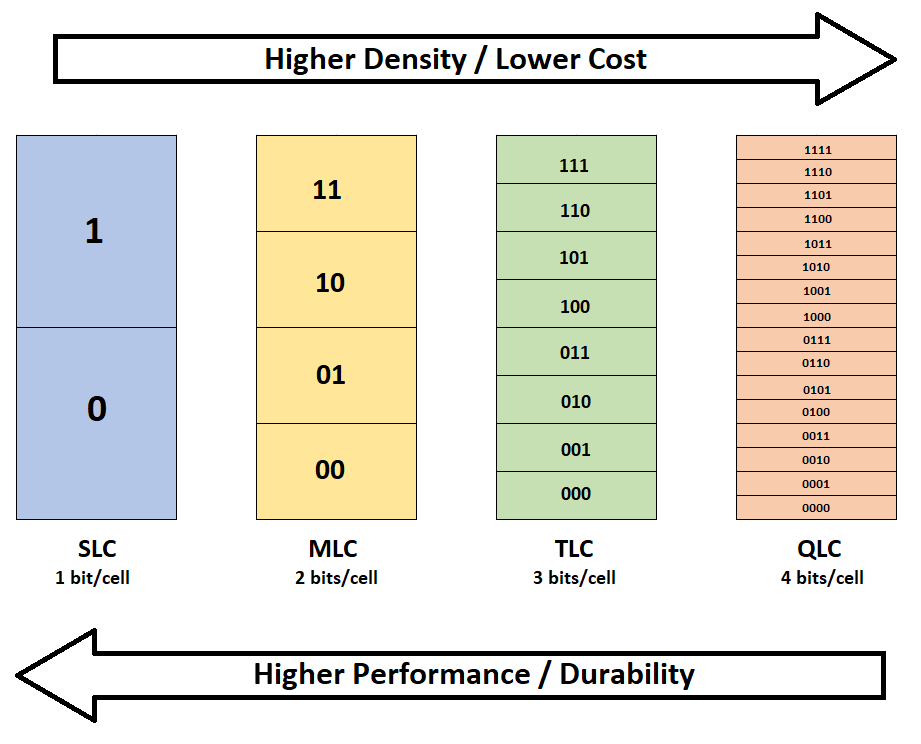@rkalmeijer you probably did the right thing, but there is more to the equation. Please keep us posted. I will try PM893 too (not available here for now).
Memory of better quality will make an audible difference resulting in more black backgrounds, huge space rendition and a more natural musicians performance. Whether it be the SSD (SATA), the M2. SSD (NVMe or PCIe) or RAM.
Each is responsible for a different part of handling the music files. In my experience upgrading NVMe and RAM have an even higher impact than the SATA SSD. In other words where music file processing takes place and where the operating system resides as opposed to where the music files reside.
Different players/streamers can sound different with the same type memory and can benefit more or less. Connection types (cables, SATA, NVMe or PCIe and so on) also play an important role so this quickly becomes complicated and a trial and error. As Mark explained, they tested the PM893 on Antipodes devices so they know what they were ‘hearing’ for.
So as long as your Samsung 960 Pro SSD 4TB is not sold on ebay, just listen to both to make up your mind. 960 Pro has MLC NAND, and I know for a fact that 970 PRO with MLC NAND is considered very, very good for music. Unfortunately with the 980 PRO it became a TLC drive.
For example SLC (Single Level Cell) type with low latency and excellent endurance is considered the top performer as are also wide temperature and industrial grade memory types. SATA is a noisier , less direct connection than NVMe or PCIe. Usually disabling SATA in bios improves sound quality (not possible here but if you have a loose SATA cable connected at least remove it). Probably with SATA connection you can not get the best out of the drive. Memory fed by external power can sound even better (like the SSD in the example below). So you have to try, compare and hear for yourself.
To give you an idea where you can expect improvement please take a look at this image that compares different M2. NVMe SSD types and their respective performance regarding different sound quality parameters. This type SSD (NVMe) can NOT be installed in Antipodes servers/players (or for now at least?  )
)
Image taken from Revelation Audio SSD | Zzyzx
SLC( Single Level Cell) flash is so called for it’s single bit that can either be on or off when charged. This type of flash has the advantage of being the most accurate when reading and writing data, and also has the benefit of lasting the longest data read and write cycles.
MLC (Multi level cell) stores multi bits of data on one cell. The big advantage of this is the lower cost of manufacturing versus manufacturing SLC flash.
TLC (Triple Level Cell) Storing 3 bits per cell, TLC flash is the cheapest form of flash to manufacture. The biggest disadvantage to this type of flash is that it is only suitable for consumer usage, and would not be able to meet the standards for industrial use. Read/write life cycles are considerably shorter at 3,000 to 5,000 cycles per cell.