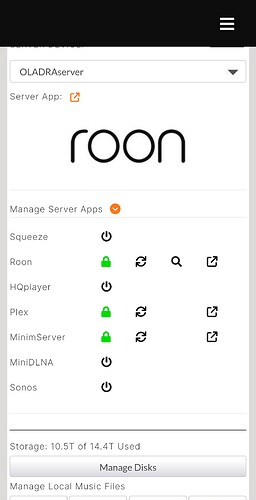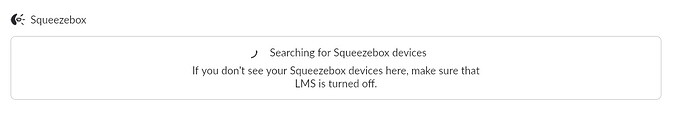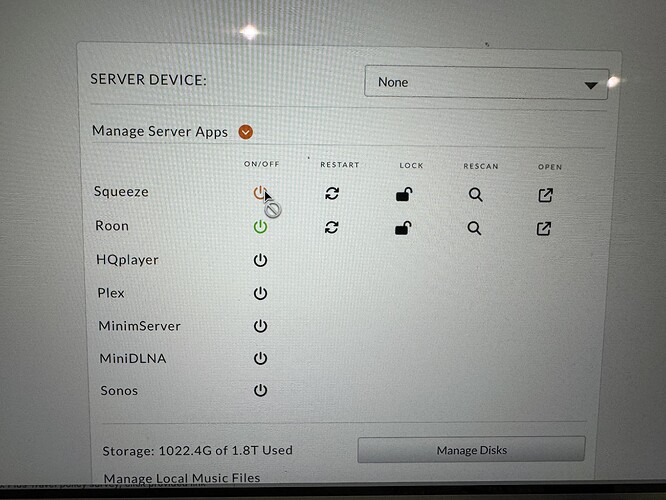I am an user of K50, when I want to use Squeeze as Roon’s player, Roon present, There is a conflict between roon’s squeezebox support and LMS, please disable LMS before enabling the squeezebox support feature. I’ve tried restarting the K50 but it doesn’t work, what else can I try? In fact I had a similar situation once before and again it couldn’t be solved, so I dropped Roon+Squeeze and continued with Roon+Roon, and after a while it somehow got better, but this time the same thing happened again after I switched to a different switch and changed the digital output method a bit. Ask for help. Thanks.
You do not need to restart the device, you need to ensure that Squeeze Server is disabled in the AMS Dashboard.
In the image below, Roon, Plex and MinimServer are enabled and Locked ON.
Squeeze, HQPlayer, MiniDLNA and Sonos are disabled.
Thank you Mark, I very ensure I have disabled Squeeze Server in ServerBoard. I don’t know if it is associated with my old AMS ver.4.4, maybe I need book a service of upgrading the AMS.
AMS v4.4 is great, if you would like assistance with the Squeeze please book a support session here…
i have a k41 and have the please disable LMS on the roon app settings.
only difference is on the k41 you can not turn off the squeeze server. or is this fixed in 5.0.1?
What are you trying to do?
What is the “Player” ?
What software are you on?
You can disable Squeeze Server in any Antipodes software.
This is a standard Roon image…
If you have Squeeze Server disabled and want Roon with Squeeze, toggle the Enable Squeezebox Support button ON/OFF
I am not trying to do anything specific
My setup is basic
I use only roon to serve to a couple of roonready devices and a couple of airplay2 devices
Basically squeeze and roon are the only 2 services that are switched on. I can turn roon on and off but squeeze, when I try to turn it off h the curser turns to a no entry sign (in web browser). On a phone the squeeze power icon turns amber and stays that colour until you refresh the page and it’s green again
I am on ams 5.0.0
If you aren’t using Squeeze what’s the problem, just turn off Squeeze support in Roon settings and that box is gone.
Book a support session to update to v5.0.1 here…
It’s more a issue of should I be able to turn squeeze off on the AMS dashboard
As seen below when I hover over the green power icon it turns amber and there is a no enter sign
I am on 5.0.0
Should a K41 allow squeeze to be turned off?
As mentioned book a support session.