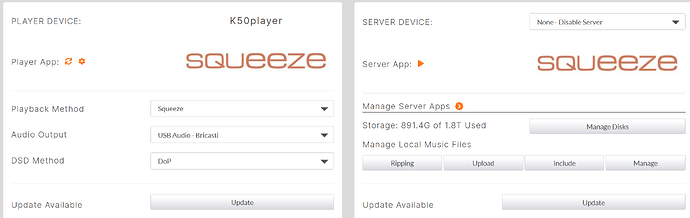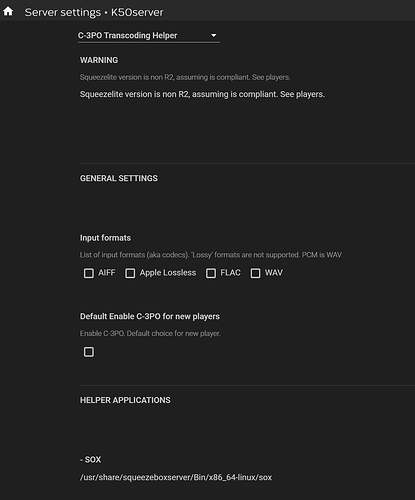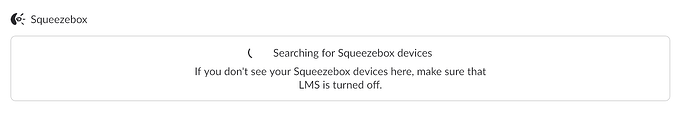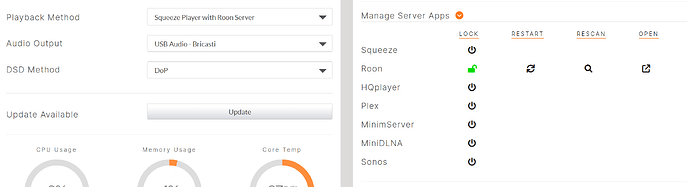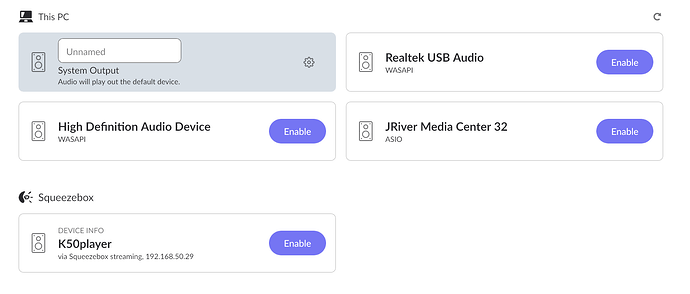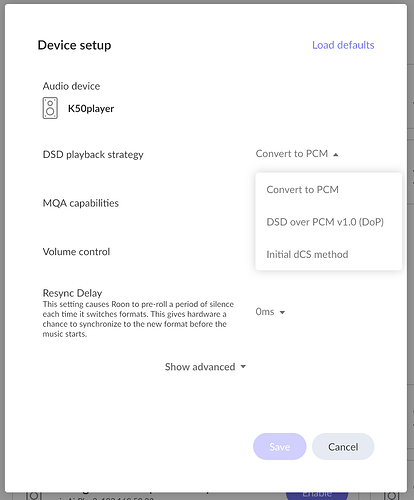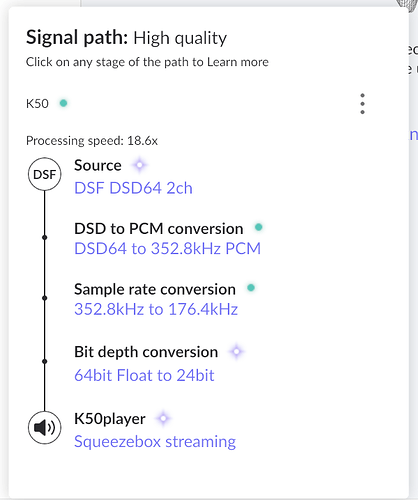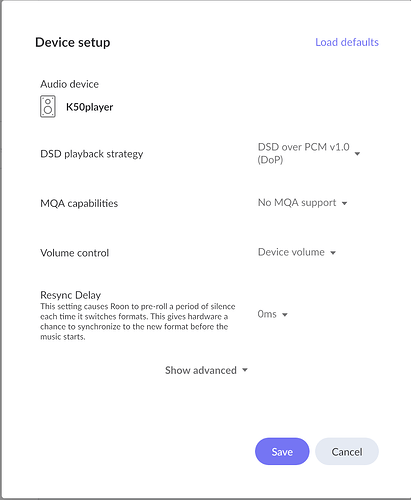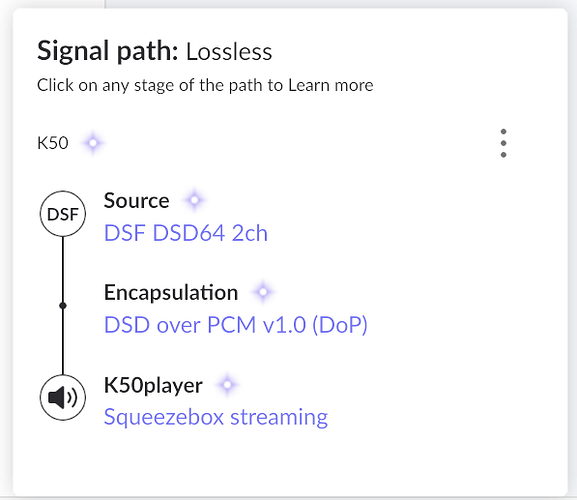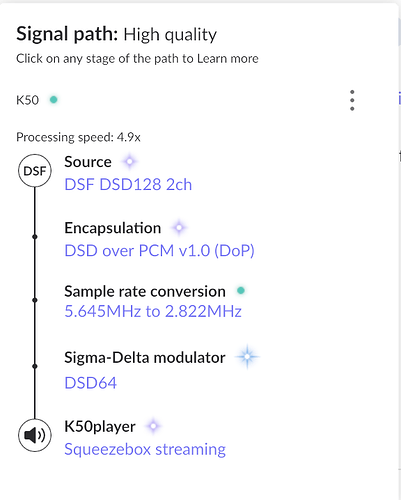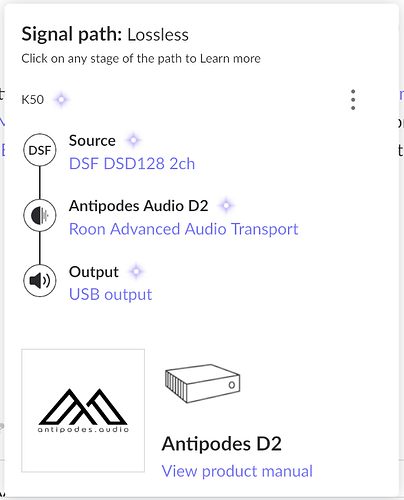Seems like there’s 2-3 posts with the same thing mentioned recently so I’ll just post here, feel free to move if needed.
I use a K50 with Bricasti M21 and have no issues using any player /server with USB. Info isn’t always clear so I’ve taken a few screen shots and will explain as best as I can.
Squeeze - Squeeze.
Set AMS to Squeeze and DSD to DoP which is what Bricasti ask for.
Ensure C-3PO is off as mentioned in another thread.
If you’re getting no sound through Squeeze - Squeeze, most likely an incorrect user end point setting, eg, something in Squeeze app isn’t configured correctly. Antipodes video on setup, maybe watch again. Help session with the guys should be able to sort it though.
Roon - Squeeze server.
If servers aren’t configured correctly in AMS then you’ll get this within Roon when trying to enable Squeeze support.
Go into AMS and disable all apart from Roon server. When you click initially it won’t show it’s doing anything but if you look at your browser tab you’ll see the spinning wheel. Just give it 20 seconds or so to make the changes. Make sure server device is showing as whatever Antipodes server model you are using. I noticed it can default to none until you’ve set this up.
Then in Roon, you’ll no longer have the LMS message and have this instead which allows you to enable Squeeze support within Roon.
Under device setup you’ll have the following options…
You’ll get this if selecting the first option, convert to PCM (done within Roon) and M21 output will show as PCM.
If you change to DSD over PCM (DoP) which is what Bricasti tell you to use you need to change the previous menu option as below…
This will then give you DSD to M21…
Be aware though that DSD64 (DSD showing on M21 USB input) is your max. When you go to DSD128 (DSD2 on M21 USB input) it’ll down sample to DSD64…
Using Roon alone (Roon server / player) with output in AMS5 set to DoP / USB - Bricasti, you’ll get full DSD output from Roon up to M21’s max of DSD256 (DSD4 on M21 Input display). 128 given below as an example.