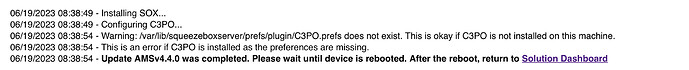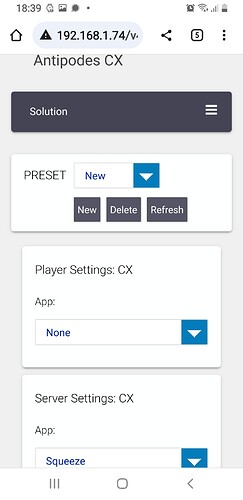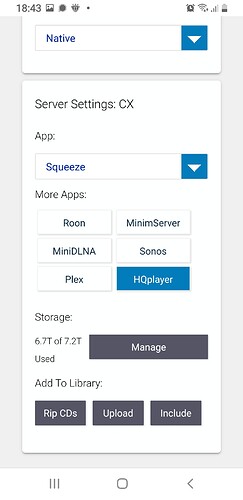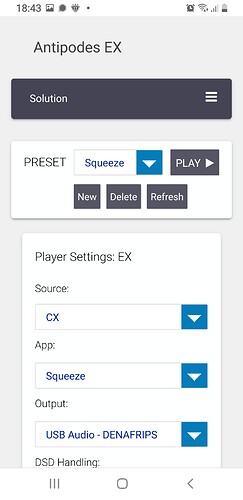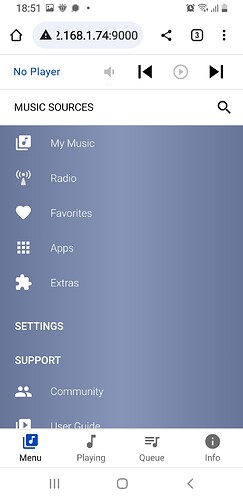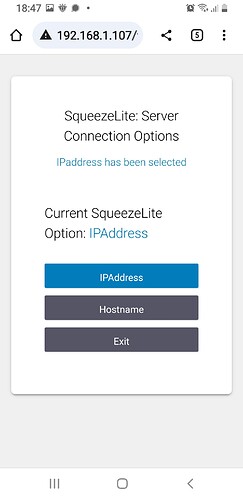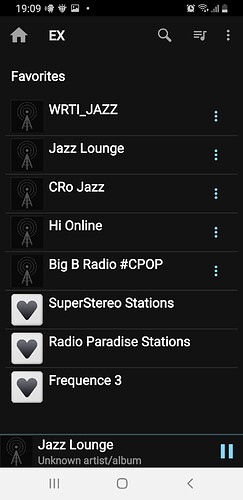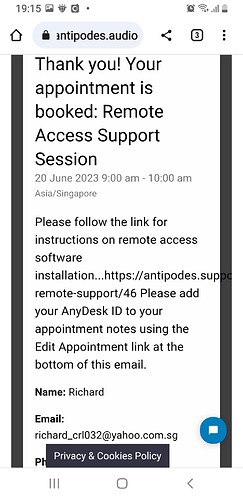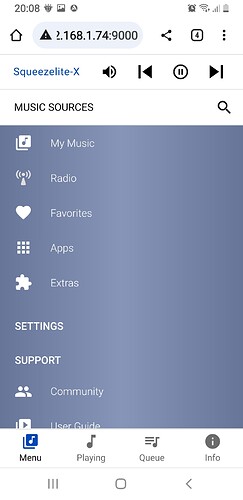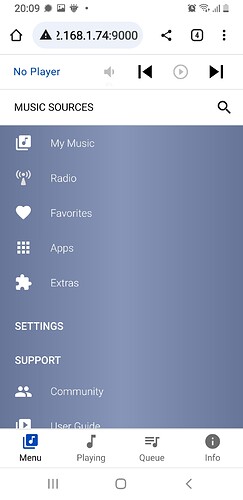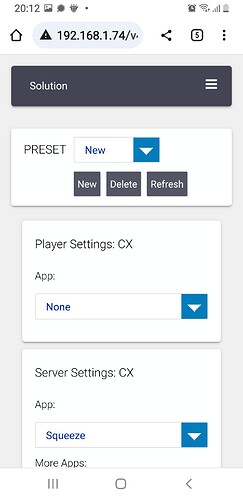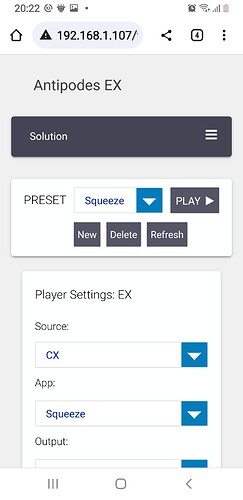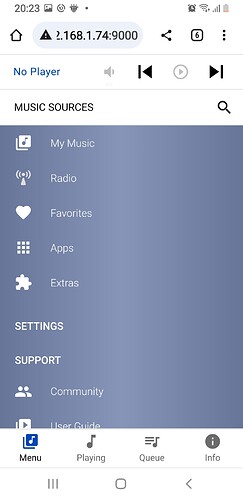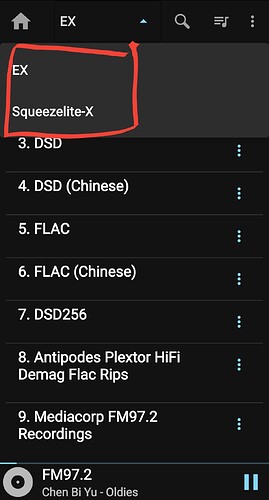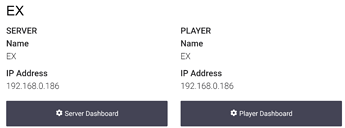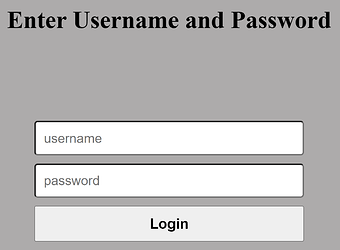No worries at all, better to post and ask than to truck on and be frustrated 
Hey Gert,
Thanks for the advice 
Will try out Mark’s advice … failing which I will certainly try out yours.
With appreciation and cheers.
Richard
Hi Mark,
Cannot get it to work in my cx and ex stack …
Your screenshots has player and server setting on one page since 1 box solution but I do not get them … cx keeps defaulting as player and there is no selection to choose ex as player.
I had not gone to use IP address and your screenshot again differs with what I see.
Cheers.
Richard
Your reading too much into it.
Set the CX as server only by setting the Player App to None. You need to select None twice to Save the Preset. You will have NO Player in the CX.
Done. Exit.
Once you have done that, go to the EX Player Dashboard, all operation of your EX+CX stack is controlled by the EX.
The EX is set as CX source and EX player, select the appropriate Preset.
Job is done.
If you are in the Player Dashboard then you will see what I have indicated regards the IP address.
If you don’t see that, then you are in the wrong place.
If you are encountering further problems, suggest a remote access support session to run thru the operation of AMS.
Hi @MarkCole
I’m just in the process of updating to 4.4 on the Oladra. The progress report is slightly ambiguous and could perhaps be amended to be clearer if I may so bold as to suggest that!!
Does “Please wait until device is rebooted” mean that it will auto reboot or is it an (implied) instruction to the user to do a manual reboot? If the latter then perhaps it would be clearer if it said “Please now manually reboot the device”.
@NickBacon see post above
Hi Mark,
There are valid reasons why I dislike computer science and quit after 2 weeks in uni and transferred to finish my honors degree in Physics 
-
Opened MyAntipodes app and got into server option
-
Selected player app option to none … received alert that default setting is being changed and I named it “New”
-
Selected player dashboard and all seems fine:
-
Selected play and it goes to material gui, ip address notably changed from 107 to 74 and no player again
PS: Selected ip address but nowhere to key in details … presumably none needed
In conclusion, it is still not working.
Please continue to advise.
Tks !
PS: Not sure important but I had been using NUC and squeezelite-x to access cx server at 74 and used to see also optional EX to choose for control but no longer the case after update and strangely Squeezer app can only see EX now and not Squeezelite-X as well
Hey Mark,
I booked a support appt in about another 13 hrs from now since seemingly simple but I am not able to resolve this.
I will shut down my NUC running Squeezelite-X to prevent any contributing factor while hoping not the case as it was fine and dainty before this crucial amsv4.4 update.
Cheers.
Restart Squeezelite in the Player Gui on the EX.
Hi Mark,
I had tried numerous restarts of squeeze for both ex player and cx server.
Nevertheless, I did so again for the reader and only see squeezelite-x playing on my NUC.
I proceeded to shut down my NUC and now, no player shown:
I tried also to restart squeeze in server dashboard and when I go to solution or player dashboard, ex is no longer shown but cx instead:
I go back to MyAntipodes app which scanned both cx and ex and select ex, it is back to being the player which is why it was totally confusing to me as I was not aware of the sequence of events:
Click on play and still no player with reported change of ex ip 107 to cx ip 74 which I am unsure if this should be the case as I had not noticed it when all was working ok:
Meanwhile Squeezer android continues to show ex player with playback control (but strangely no longer squeezelite in drop down menu like before update even if NUC is running squeezelite-x)
Cheers.
No you won’t see anything in the CX because you’ve set it as Server only, so there are no players there, everything is managed from the EX.
Let’s run thru this via remote.
Prior to the remote, reboot everything, your remote computer, your router and your servers.
Hey Mark,
Noted and thanks again.
Rebooted all and ready for the remote support session in about 10 hrs time.
Strange though that I never had to reconfigure cx server’s player app as “none” ever before through all the recent updates.
At the least Squeeze Auto had changed with this update as I was always using it with no issue while I had not noticed if server’s player app was “none” or like current with “squeeze” being selected and needing to create my own “New”. I do hope the future update will include Squeeze Auto for 2-box solution of server and reader to have it put to “none” for server’ player app automatically … if at all feasible.
I also never had the experienced that restarting squeeze in cx server will render player dashboard to default to cx player … I do occasionally restart squeeze in both cx server dashboard and ex reader dashboard when I somehow loses material gui.
Cheers.
PS: Anydesk ID updated in appt notes.
If you were running the CX as a server/player and the EX as a player, then you would of had two instances of Squeezelite, and as you are running another on the NUC, that’s 3.
Setting the CX to None for player apps is how it should be set in a 2 unit setup, this has been the case since the introduction of AMSv4 in Oct 2022.
Since the introduction of AMSv4 all operation of server/player has been undertaken from the EX Solution Dashboard, here access to restarting both server and player apps is available.
Nothing has changed with this update in the operation of presets, or any functionality apart from the addition to Squeeze to support C-3PO and Spotify.
What exactly is going on in your setup I cannot say until I get in there.
Hey Mark,
Many thanks for the help this morning and resolution of my issue with your “magical” touch 

Lesson learnt by me after “wasting” yours and others’ valuable time, reboot router and not only the Antipodes 

Thanks again and my apology 

Cheers.


 All’s well
All’s well
Its never a waste of time getting music playing 
Given my dependence on C-3PO for playback of my PGGB’d music, I am supremely thankful that you sought out the author of the plug-in. It’s been playing back music flawlessly since you kindly updated me to AMS 4.4. Thank you so much.
Hi @kennyb123 . What trouble were you having? My pggb squeeze playback has been flawless even before the 4.4 upgrade.
We were stuck on an older version of Squeezelite because C-3PO hadn’t been updated in a long time. I had tested a few attempts by Antipodes to advance Squeezelite, but newer versions choked on 16FS played via C-3PO. It’s a big deal that this is now working with newer versions.
I have a CX/EX combination and after updating both, my EX requests a Username/Password now.
I updated CX first, then the EX, then rebooted both. I have rebooted both systems multiple times and rebooted the router, but still no change.
I have also set my CX to Server Only with None as the player.
Any ideas here?
My EX also shows the older “Server Dashboard Player Dashboard” setup versus the new UI only has an “Open” button.
Hmmmmm weird indeed, clear your browser cache and reboot remote computer and please book a remote access support session here…