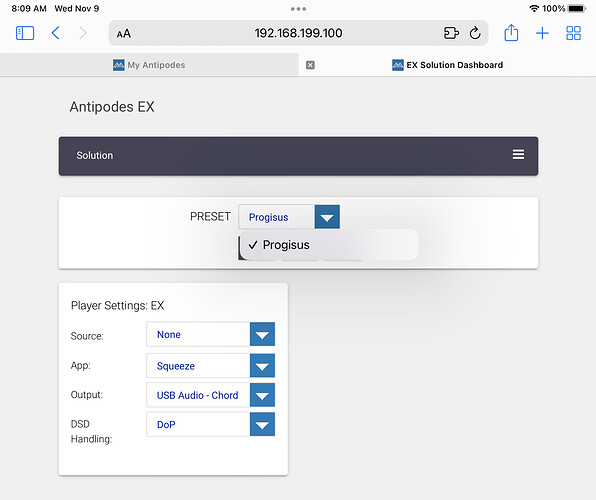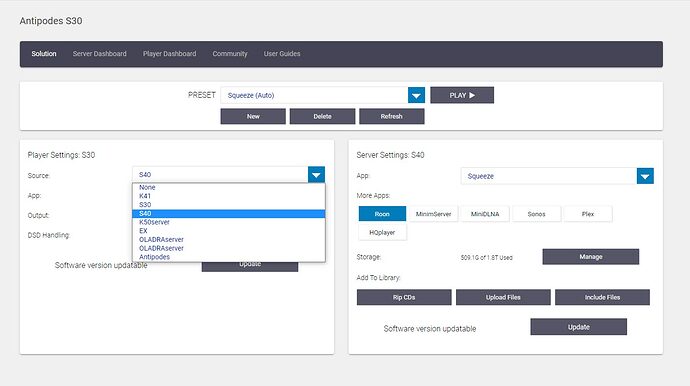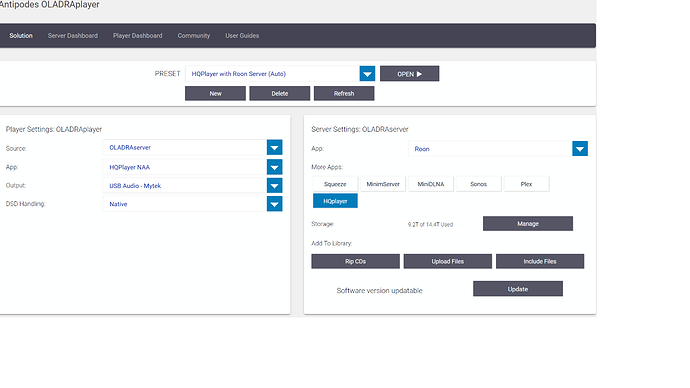Source is set to NONE
thanks Mark, i should have noticed it …
Any idea what caused it though?
Just curious as to why amsv4 isn’t downloadable in my antipodes for my oladra upgrade dx3. Second im very nervous to update anyways with the problems from others im told on discussion forums. So while i wonder why this update process seems unreliable, and i don’t want to send my unit to denver again, do we have to update anyways. Can i just stick with 3.14 for the long run?
Just learned to live with the loss of default presets as I didn’t use them anyway. Maybe next upgrade they will return.
Your source is set to NONE.
Hi Marc. That doesn’t make a difference for me. I just want the EX to be a squeeze player on my network. This works great just the factory presets are missing. I’ll schedule a time soon to let you investigate. I was just showing an option for others with this issue after a suggestion from @DrPo
Cool, just so I’m straight and understand 
All your servers are available on antipodes.online but you cannot find or set the server on your network in the player dashboard?
Yep, as mentioned happy to pop in for a look 
@Whazzzup
Do you leave your server turned on overnight?
If so, and no update, then we can check.
If not, that’s the reason.
We have had three bugs…
1/ K40/K41 - incorrect GUI install - rectified
2/ CX pop up of DAC request when Apps set to NONE - in process next release, imminent.
3/ Some 2 computer models, failure to resolve server name via router - fixed via remote, permanent fix via update, imminent.
There is one other, I would not call it a bug with AMSv4 tho, users who cannot access their servers via http://antipodes.online , users continue to use AMSv4 sans preset via myantipodes.com and manage their servers via each dashboard, more a thing for users with 2 boxes.
We have no intention of leaving users behind on outdated software.
If you are concerned at all, I am more than happy to install the update for you and run you thru the operation, just book an appointment for remote access support.
My K30 is fully available and has no issues. The EX can be setup however I want it (server/player) but only if I make new preset. All the default presets do not exist on the EX solution dashboard. They just disappeared overnight.
Ok, cool @Progisus thanks for that appreciated.
Happy to pop in 
Ok I’ll book an appointment for remote access support. Yes I leave my DX on 24/7.
@Whazzzup
Fabulous, happy to get you rolling 
sorry for the bother, updated myself, no problem. just forgot to hit a button to advance, eye roll. thx no session needed
Ok, I have finally updated CX/EX.
I am struggling to get it set up. Previous version was far more intuitive.
I understand I am supposed to set everything up from the EX settings, but I can’t find anywhere to set the server as the CX. Mark could you please upload some screenshots for CX and EX? I am using the CX as the Roon Core and HQ Player server.
Figured it out. I first needed to open the CX dashboard and set the preset as Roon and HQ player. Then open the EX dashboard and set the CX as source.
So we can change our server into an OLADRA just by choosing the option in the dropdown? Coolest feature yet!
(ducking)