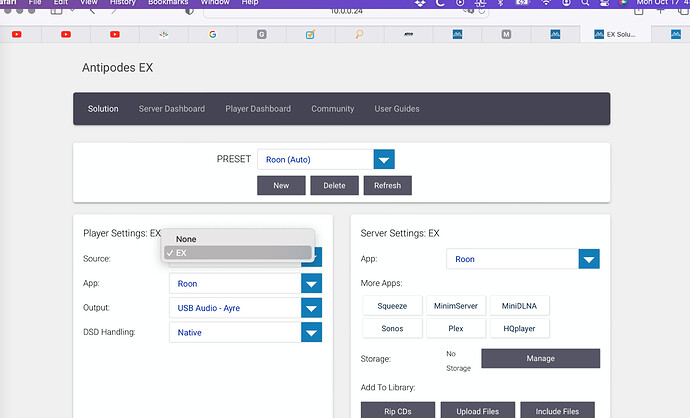AMSv4 is primarily a change to make it easier for a new user to get started. Antipodes offers a range of possible playback setups, but prior to AMSv4 you had to find those out for yourself. Plus, you had to manage your server setup separately from your player setup, and make sure they would work together.
For those of you with a lot of experience of an Antipodes, or settled in how you use it, AMSv4 may not add much for you, but you will find some worthwhile improvements.
A new user can open the Solution Dashboad, click on a Preset, and start playing music straight away. This is a big change.
An advanced user can work out what setups they like best, make user presets for them, and from there it is a single click to change to any one of them. This is also a big change.
And you no longer have to manage a Server device separately from a Player device. You manage both server and player at a single screen. This is also a big change.
The purpose of AMSv4 is to make it as simple to use as a device that has only one way to use it, with the flexibility to use it in every viable/reliable way we know. The logic that had to be written to cover all the ways users might click to complete the setup, and all of the permutations of playback solutions for single computer devices, dual computer devices and multiple devices is more complex than you might imagine.
In my view, AMSv4 goes about as far as we can to simplify the user setup on our current platform, while keeping the application suite as complete as we can to cover all bases.
While the developments in AMSv3 and AMSv4 were mainly about the user interface, the next step for Antipodes is to completely re-build everything behind the scenes. This means developing a ground-up new operating system with new tools. This will provide us with a platform to deliver some very cool features to you, including some fundamental changes to the user experience, and better sound.
Software developments take a long time, but our ambition with this is sky high, we began a couple of months ago, and you will begin to see some early fruits of this in 2023.
We do not plan to make any fundamental changes to AMSv4 until the new platform is rolled out. But given how big a change AMSv4 is compared to AMSv3, there may be some fine tuning.