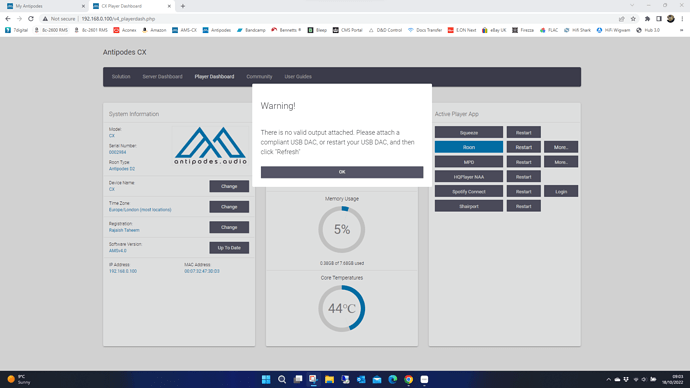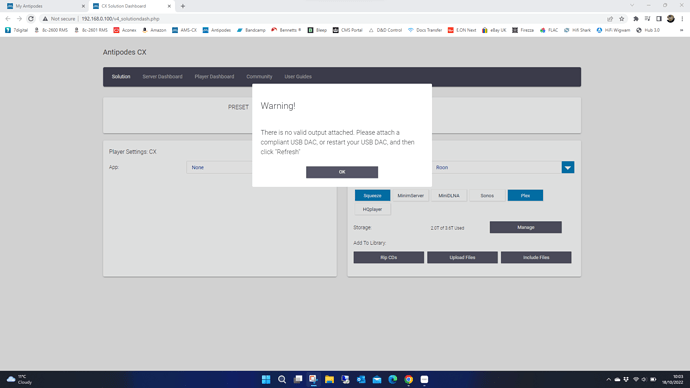With previous ams I could set my EX as server only, which then used Ethernet to several end points, using Roon server on EX and those endpoints running RAAT. I can’t see how to run EX as “server only”, I can only see Roon (auto) in presets, which shows EX as Roon player with USB out to Playback Designs StreamIf, I’ve disconnected usb, Ethernet to StreamIf connected, but I’m not clear how to navigate “solutions “ to enable use of Ethernet out of EX to StreamIf.
@Godot
You set Player App to NONE
This will set the EX to SERVER only
@desbiss
Yes that is THE factor, you will have to continue to use myantipodes.com for the moment, so dont bother removing the switch, there is another reason which needs to be found
Ok, that’s what I’ve been doing (http://myantipodes.com)… Is there a workaround for me to choose the CX as the server and the EX as the player in the meanwhile…?
Yep, did that. StreamIf device shows in Roon but won’t play, ie play arrow greyed out. I’ve tried this directly from the EX Ethernet port and also from another connected switch. A PecanPi connected in the same way is available to play.
If there is no player app selected, then the EX is in SERVER only mode
In instances where myantipodes weblink finds no servers, due to what we believe is comms blocking.
Each unit needs to be set up in AMSv4 as…
Server only ie. PLAYER = NONE
Player only ie Source = NONE
Thanks kindly @MarkCole !!
I’ve tried more variations.
It appears that the EX sees the StreamIf, connected by both usb and or Ethernet.
EX as server only connected by Ethernet is visible on Roon but won’t play.
EX as server player via auto preset connected by USB is visible on Roon but won’t play.
Ex as Roon server Squeeze player connected by USB is visible on Roon and does play.
So Roon between EX and StreamIf not playing, but squeeze does!?
I’ve rebooted everything back to switchs and modem, reloaded Roon remote. All works now.
Congratulations on ams4, looks amazing, easy to navigate and much improved functionality.
Thanks very much for your amazing prompt attention and response to the vagaries of us real world users, always appreciated. All the best.
That’s done it. Many Thanks.
So just updated mine and i get this error message because i only use the server section of my CX:
How do i get this setup to be just a server? the Dutch & Dutch 8c’s have there own built in roonready streamers?
@cereal_killer
I did go thru this above, but, it’s easy to get lost in the replies, so…
Go to the Main Solution Dashboard interface on the CX select App and choose NONE.
That is you have no Player App selected which turns the device into Server Only
All management of applications is done from the Solution Dashboard.
Once the CX has no player all the server applications can be clicked on or off just by touching/ clicking the respective app.
Obviously you will just select Roon as your server.
Hi Mark, I have an Antipodes EX. The update to AMSv4 went smoothly and I can reach Server Dashboard and Player Dashboard and everything looks good. Unfortunately my iPad cannot connect to the Roon Core. I’ve been trying for many hours, with and without switch, with many restarts of Roon and iPad… It remains: „waiting for remote core“
The Roon Server Diagnostic information says: “Debug: [broker/filebrowser/volumeattached] lost mounted drive at /run/user/65534, but we don’t care”.
What can I do?
Have you selected a preset in the solution dashboard, I assume that you would be wanting to use Roon (Auto) if selected, hit refresh.
Exit out of the app on the iPad, sadly Apple doesn’t shut the app down properly by just exiting, you must force quit, or, just reboot the iPad.
Once the iPad is off, restart Roon server using the restart button in the server dashboard, then open the Roon remote in the iPad, you should be good to go.
Hi, in trying the options, I don’t seem to be able to get Squeeze working, nether squeeze/squeeze or Roon/squeeze.
Thanks
So, not working, doesn’t really help me 
In the Solution Dashboard you select the preset Squeeze (Auto) then click on the PLAY button, what happens?
For Roon… Select Squeeze Player/Roon Server Auto
Open Roon, go to Settings/Set-up there is a toggle button to enable Squeeze support, turn it off if already enabled, wait a tick and turn it back on, Squeeze should become available.
Likewise if not enabled, enable it.
But again, need to know what is actually happening in Roon to advise accurately 
Hi Mark, sorry for overwhelming you but it seems inevitable:-)
On my EX the upgrade went smoothly but there is definitely something at work well beyond the user interface (all comments below pertaining to using the P2 reclocker!)
-
I cannot play DSD64 files on Squeeze server + player (I tried to set the EX to both Native and DoP, no luck)
-
in Roon+ Squeeze mode DSD to PCM conversion fails due to performance (stuttering)
Any ideas?
No changes have been made to any software apps, for quite some time.
If you have C3P0 plugin installed and or enabled remove it or disable it.
That’s the first place to start.