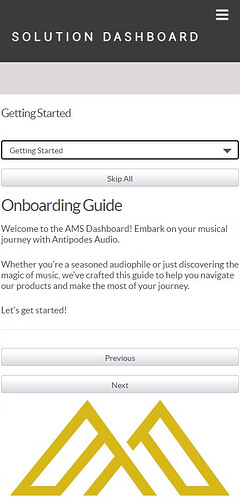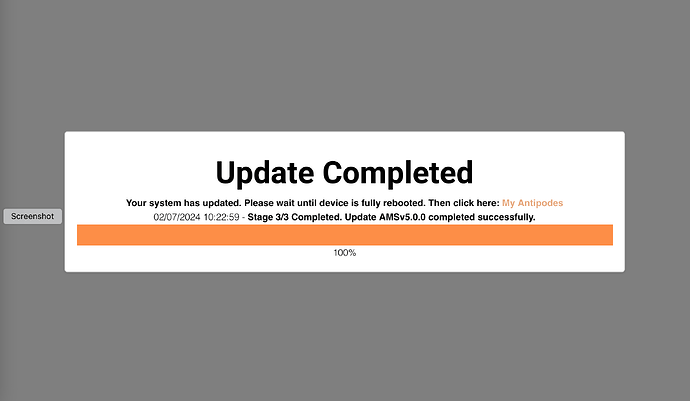Same here on my K50, stuck on 67% on the player upgrade which I’ve upgraded first. The page is continually flicking between the Update in Progress page and an Updated Completed page.
If you get stuck, book a session link below.
Leave window open, machine on…
First try with squeeze server on my k30 and plaayer on my EX the volume was greatly reduced. I’ve seen this before and the alsa mixer needed to be forced to 100%. Is there a comnand fix please? @MarkCole (found it under player settings)
I did have to reboot the K50 after update in order for it to “find” the digital out. I power cycled the DAC first and that didn’t work. I know with AMS4.4 it prompted the user to turn on Antipodes first, then the DAC.
Also flipping through a few of the guides pages took a very long time- I got fed up and hit “skip”.
![]()
![]()
![]()
So far so good, took two+ hours. Mine had a new IP address allocated. Look for your updated server with myantipodes.com. (The great looking colorful new landing page does not yet seem to work 100% in Opera that is, MS Edge seems to work fine).
Low speed vs. High speed download
Note that if you have an audiophile switch between router and server which runs at just 100 Mbps you should bypass it temporarily to speed up the large new firmware download.
Mine upgraded the player ok but is saying server isn’t responding after many attempts thankfully I can still play Roon.
At top right of the new Squeeze screen there is a slider for music volume. Suggest you reset to 100% or higher percentage than now being reflected for you.
I have downloaded the My Antipodes App from the Apple App Store. One immediate benefit I have noticed is I can now find and connect to the new Player Server management screen even with my VPN on. Previously, I had to turn off VPN if I wanted to connect via Antipodes website or My Antipodes link there.
I also noted that my web addresses for Player and Server have changed. If you were like me in bookmarking your web address and used it to open the connection to the Dashboard, you will want to edit your bookmark address. I edited to use the Player address, but with both Player and Server shown together on the same screen, I would think editing bookmark address to Server will work as well. The bookmark is probably superfluous since I can now access via the MyAntipodes App without disabling my VPN, but I have retained as a just in case scenario.
My update went well. I walked into A/V room to watch a basketball game while update was downloading but would check about every 5 minutes on progress. I did not notice any rebooting on my K50 via light indicators as the updates occurred. I waited about 5 minutes after the screen told me update was completed and wait for full reboot–no light indicators, but connecting via the link to My Antipodes showed the Player was now on AMSv5. I then selected Update for Server and that process went the same with Server then showing AMSv5 as well.
Hope you all have easy and successful process on this for your sakes as well as Mark’s ;-]
Oh, now you remind me of that ![]()
Great news -all working and sounding wonderful?
Hi @Progisus ,now you found it can you elaborate please, where exactly is this setting to force volume to 100%?
Found Player settings! Nice.
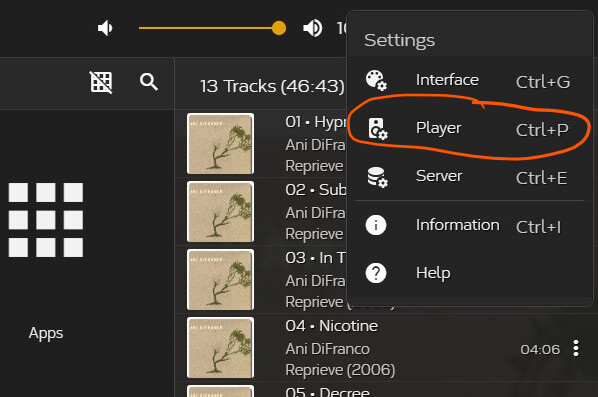
AMSv5, fantastic well done Mark and team.
No, the Player manages the server, so if you are bookmarking then use Player.
But really we want all users to get away from this behaviour, if you are bookmarking just bookmark antipodes.audio website or use this…
Setup Your Antipodes - Antipodes Products On Your Network or really we should all just move to the appropriate apps ![]()
![]()
This was helpful @worknprogress , thanks for sharing! In my case I see the attached Update Completed message but my EX does not yet appear when I click the “My Antipodes” link… only my yet-to-be-updated CX is visible there.
It has been about 15 minutes since completion per the timestamp on the message, so I’d anticipate the EX should be completely rebooted… Wondering if a manual reboot may be required? Any thoughts @MarkCole?
Reboot, after that length of time, try the new app or launch myantipodes from the website.
IP address will change during update.
Or you substitute your Tidal subscription with Qobuz…and have it integrated in your Squeeze to Squeeze setup. Am I correct?
Correct.
It’s a work around if required for the time being ![]()
![]()
It wasn’t easy to put my cursor on the “My Antipodes” button. Maybe you are clicking just above the active link like I did- Move it around until you see the letter change color, then click it.
Thanks @MarkCole. Will reboot. My EX & CX are both assigned a static IP, wonder if that’s part of the issue…