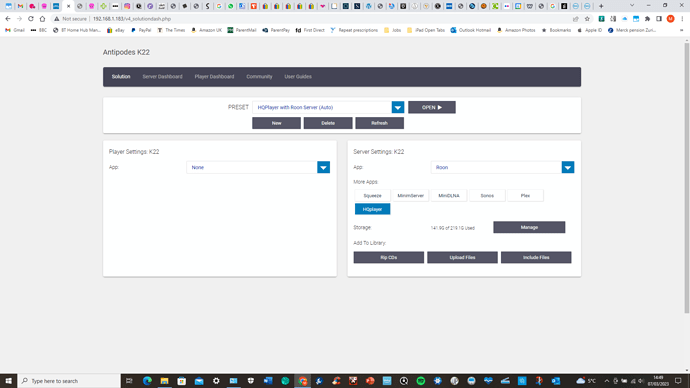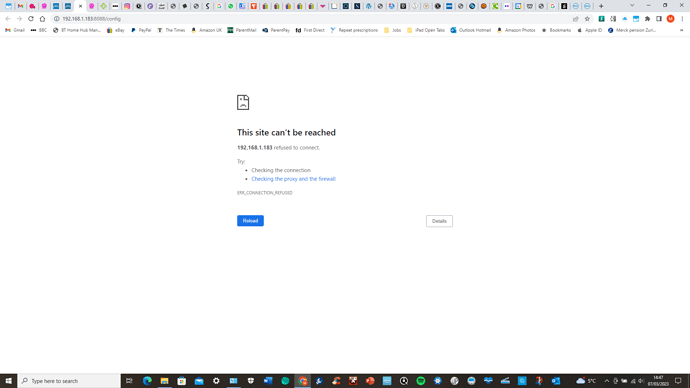Have had a look round the support forum but cant seem to locate a similar issue being raised. I have used the preset for ‘HQPlayer with Roon server’ on my CX for a few weeks with no issues at all. At the weekend i settled to have a listening session and Roon couldnt find HQPlayer. Selecting a track resulted in the Signal Path icon in roon changing for a split second and then greying out. No error displayed by Roon until play pressed again then ‘Playback failed becuse Roon could not connect to HQPlayer’ was displayed.
I went through the usual reboots, restarts, removing HQPlayer from Roon, re-adding as localhost (as it was before) to no avail. There have been some recent updates to my HQP NAA, SoTM SMS200 Ultra ES, but all was fine after that update so i cant relate the issue to this. Upgraded to AMSv4.31 some time ago and Roon+HQP has been working since so not that either.
One other strange thing, when tring to Apply changes to settings in HQP on my iPad via Safari i am now getting the usual success please wait 10 seconds, but then ‘Safari cannot open the page because it could not connect to the server’ error, something that never happened before. Refreshing brings the configuration page back. Appears to work without this error on home PC using Chrome.
The trial license for HQPlayer states it works for 30 mins and needs a restart, which is something i have been doing but i have noticed now that the frequency of having to log back in doesnt make sense since my issues started, i noticed yesterday that i wasnt asked to input the credentials at all, even after restarting services or rebooting the CX. I have had a look at Roon and HQP log files - not the easiest to read if you havent got a clue what you are looking at! However the following seem to indicate that Authentication is ok, i even changed the password from admin to something else and back again to force credentials to be asked for.
03/01 12:03:23 Trace: [transport] [hqp/auth] Authentication Complete
03/01 12:03:23 Trace: [hqplayer] [localhost] Connected
03/01 12:03:23 Trace: [transport] [hqp/client] [localhost:4321] SENT
Further entries indicate disconnection but nothing logged around this jumps out as a reason to me. Whole log for playing one song lasts under 2 seconds.
No other network changes have happened (that i am aware of) and HQP is showing the SoTM NAA Backend as expected. Even played with IPv6 on and off for all devices and nothing. I am at the limit of my techincal knowledge now so some help would be appreciated.
For info, Roon works fine without HQP embedded.
It did occur to me one possible reason may be HQP trial only lasts for a fixed period or fixed number of log ins, i cant see anything in the Signalyst web site or forums to this effect. By this stage I was already tempted to buy HQ Player license but would like to confirm there isnt anything more sinister going on first!
Any help/suggestions appreciated…