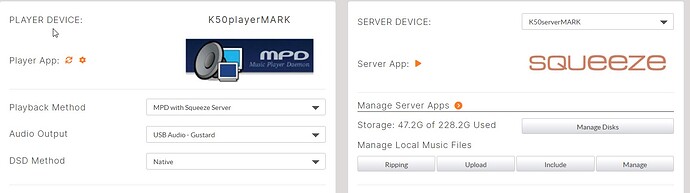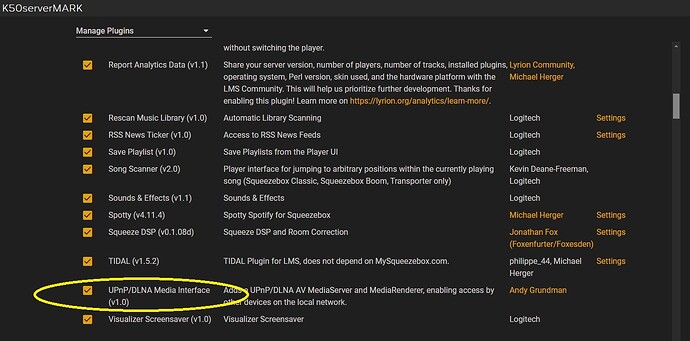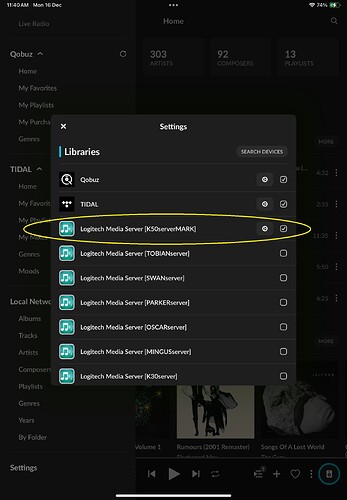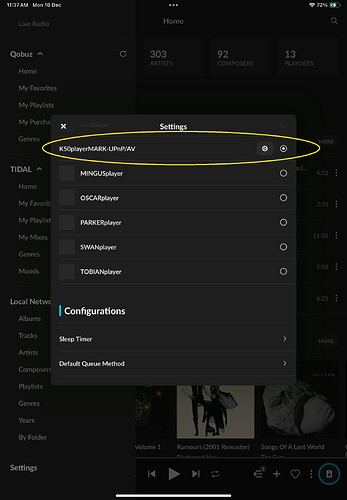Squeeze with JPLAY is just not certified, it works and is compatible. Squeeze+Squeeze is incompatible.
JPLAY is a UPnP solution, MinimServer + MPD and MiniDLNA + MPD are certified JPLAY options.
JPLAY can also be used with Squeeze + MPD preset as a UPnP solution, that can be operated via JPLAY, this is not certified.
For JPLAY playback with Squeeze, select Pre-Set Squeeze+MPD, the UPnP plugin in Squeeze must be enabled.
To ensure you have the UPnP plugin, open the Squeeze server app and go the the Settings / Manage Plug Ins menu. Activate the UPnP Plug In - UPnP/DLNA Media Interface (v1.0) and confirm it is in the active plug ins list.
Open the JPLAY for iOS app and in settings click the button that says ‘SEARCH DEVICES’. It should find the Server and Player similar to the screen shots below
If you cannot get music playback using SqueezeServer + MPD, then something is not set correctly, possibly a plug-in, Squeeze version or C3P0 enabled,
The easiest way to enjoy JPLAY is via MinimServer and MiniDLNA certified options.