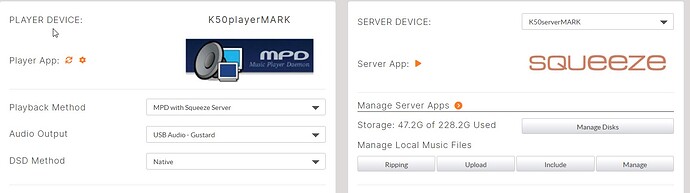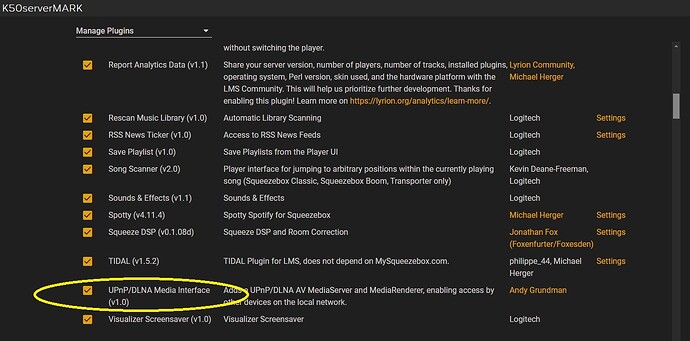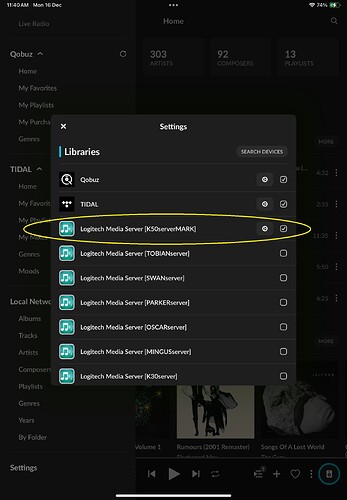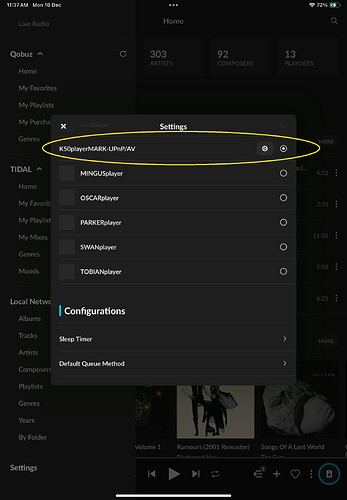Been using Jplay for some weeks now and really impressed with both the App plus more importantly the sound quality which I’m starting to think may have the edge over Squeeze. Just started playing my SSD files and amazed just how good they sound, certainly have the edge over streamed albeit not by much as the sound is already crystal clean and organic . Curious as to hear from other users experience.
@Martin Of course it is only the individual listener who can make the final judgement of what they enjoy most but I regularly compare the various options (mostly on a weekly basis) with my Oladra, mostly listening to locally stored music files on the SSD, and so far I have always returned to Squeeze + Squeeze with a sense of ‘ah, yes, that sounds just right’.
I cannot agree that Jplay might have the edge over Squeeze, nor is it even close in my opinion. But of course that is only my opinion.
Also, living in the UK there is a big downside to Jplay in that it cannot stream from the BBC Sounds app. Only last night I was listening to a BBC concert of Carmina Burana using the BBC Sounds app on Squeeze + Squeeze and was able to listen to concert broadcast earlier in the day.
I have some extended JPLAY trial licenses if anyone is interested in giving JPLAY a go.
Need to PM me, email me or use site contact form.
That’s a great datapoint, thank you! To help others reproduce an optimal SQ setting, it’s worth clarifying that JPLAY for iOS is essentially an overlay. The only enhancement it could offer to sound quality is indirect, through addressing network noise by reducing network traffic.
Could you share the exact playback method selected in your Solution Dashboard (Apps) on your Antipodes server? From what I understand, Nick is using Squeeze as both the player and server, with Material as the interface—rather than JPLAY for iOS.
@Martin In your setup, for optimal SQ from the local SSD, are you using MPD with Squeeze Server, or some other combination, on both the player and server?
Hi Paul,
I have tried a number of times to use Squeeze with JPlay but it just made a high pitched noise so gave up. I’m using Miniserver with MPD to listen to SSD files as well as streamed which also sounds amazing have to say. Although mentioned in an earlier post I have also added Stack Audio isolation feet to both my speakers, server and Dac which has transformed my system up another level.
Now my system is at a point where it’s just sounds sublime with all music . The difference with Squeeze is very small but somehow I prefer it. Changing my Gryphon Pre Power amp bias over to full class A also had tangible improvements. I’m also like so many owners looking forward to the new update plus Audirvāna addition will be very interesting having used it with great results albeit a few years ago. Having the option to use a variety of streaming services is huge plus for Antipodes owners as most of the competition don’t do this .
I do not know of anyone who can make that work, they are incompatible according to Antipodes.
Me too, sounds very well here
You are not alone ;-),
maybe in the 2025 AMS udate?
Squeeze with JPLAY is just not certified, it works and is compatible. Squeeze+Squeeze is incompatible.
JPLAY is a UPnP solution, MinimServer + MPD and MiniDLNA + MPD are certified JPLAY options.
JPLAY can also be used with Squeeze + MPD preset as a UPnP solution, that can be operated via JPLAY, this is not certified.
For JPLAY playback with Squeeze, select Pre-Set Squeeze+MPD, the UPnP plugin in Squeeze must be enabled.
To ensure you have the UPnP plugin, open the Squeeze server app and go the the Settings / Manage Plug Ins menu. Activate the UPnP Plug In - UPnP/DLNA Media Interface (v1.0) and confirm it is in the active plug ins list.
Open the JPLAY for iOS app and in settings click the button that says ‘SEARCH DEVICES’. It should find the Server and Player similar to the screen shots below
If you cannot get music playback using SqueezeServer + MPD, then something is not set correctly, possibly a plug-in, Squeeze version or C3P0 enabled,
The easiest way to enjoy JPLAY is via MinimServer and MiniDLNA certified options.
I have some extended JPLAY trial licenses if anyone is interested in giving JPLAY a go.
Need to PM me, email me or use site contact form.
Jplay now has hqplayer integration. Using it to play my pggb files with no filter, no noise shaping etc provided a valid competitor to squeeze. As my K30 is still away, I played from hqplayer desktop to naa on my EX from my nas. I use headphones so @NickBacon may be better able to judge with his speaker system.
[quote=“Martin, post:1, topic:3483”]
more importantly the sound quality which I’m starting to think may have the edge over Squeeze. Just started playing my SSD files
I just started my 2 week trial of Jplay and so far I like it. Whether or not it sounds better than Squeeze is TBD. But since you are an “experienced “ user maybe you can answer a question. I have noticed that there is no cover art or metadata associated with my Qobuz library which does appear and is accessible, albeit minus cover art. That seems to be confined to files on my SSD. The interface otherwise is quite nice. Only complaint is that it doesn’t appear to continue to play once an anlbm finishes playing unless the user proactively adds content to existing album or playlist. I have also noticed that on occasion an album on my local drive stops playing. Glitch or is it a function of a flawed setup by me?
So is this normal behavior and is all of this remedied with a paid subscription post trial period? Thx
Thank you; it seems like it entails a bit of work if I understand correctly. One has to essentially create his or her “radio list” by ascribing a title to it and then select multiple links? What sort of link is the software looking for? ![]()
I just turn it on, put a track in the que and after it finishes it keeps playing tracks from Tidal and Qobuz. Just like roon.
I have compared Squeeze + to JPlay extensively over many weeks.
It was only done via the SSD internally stored of tracks that I’m very, very familiar with.
I’ve got to say that I much prefer the JPlay playback sound quality.
To me it is more open, detailed and provides a slightly better 3D soundstage - especially depth.
Although I can see why someone might prefer Squeeze + if they perhaps have a difficult room - brightness wise anyway.
In that a slightly more brighter JPlay is perhaps too much of a good thing in that scenario & Squeeze + is preferred.
I also much prefer the JPlay user friendly OS over the clunky Squeeze +.
I agree with your findings as it compares with squeeze. What player were you using? MPD or Hqplayer. I play Jplay to hqplayer (bit perfect) embedded on my K30 and then to the player naa. I also really like MPD but find when playing 705/768 PGGB files I get a high pitch sound when pausing or stopping. This also lets me use roon (on a mac mini m4) as both can play through hqplayer.
Using MPD with MinimServer.
It’s all that I’ll need (for now anyway), as I don’t have any stored HiRes music.
I’ll Stream QOBUZ HD sometimes though, but not very often.
That may change soon as I have recently upgraded to a K41G4 and Ethernet Cables are my next on the hit list to optimize.
I’ve started with Shunyata Theta and will see how I go.