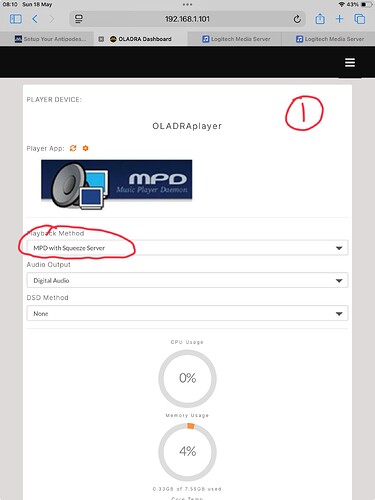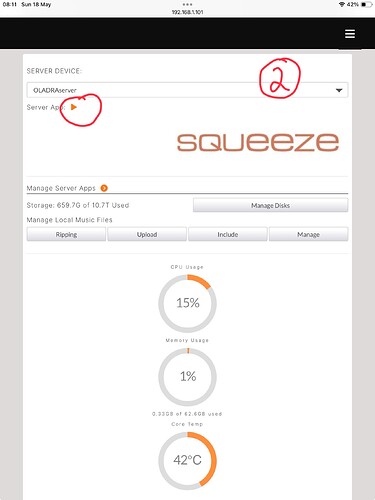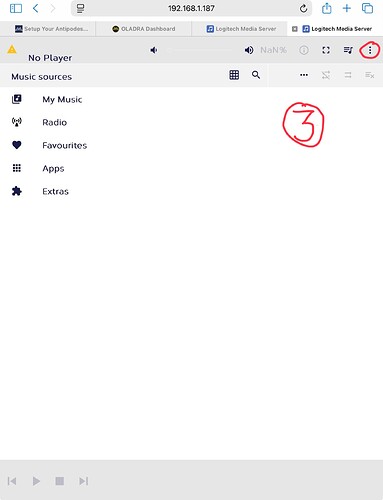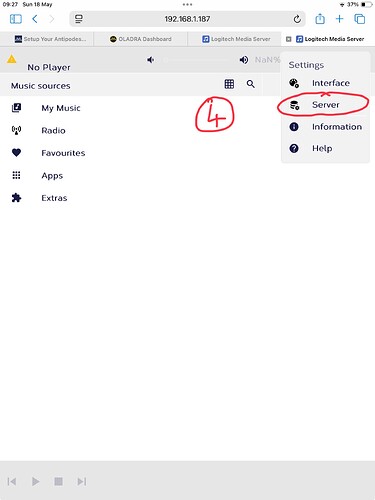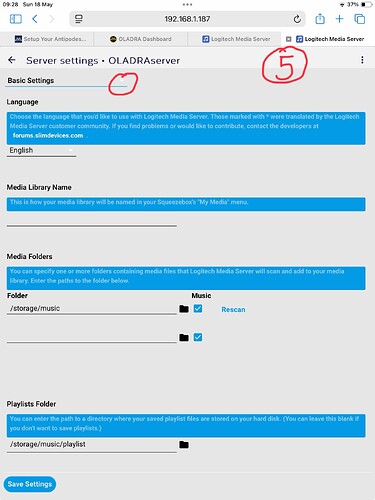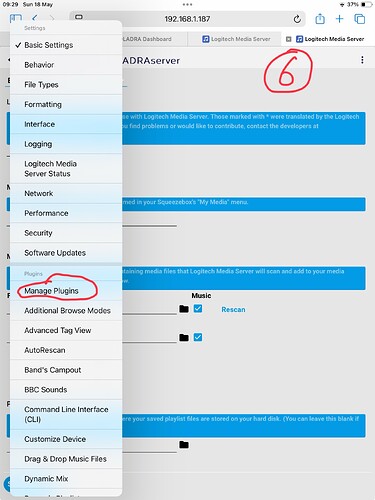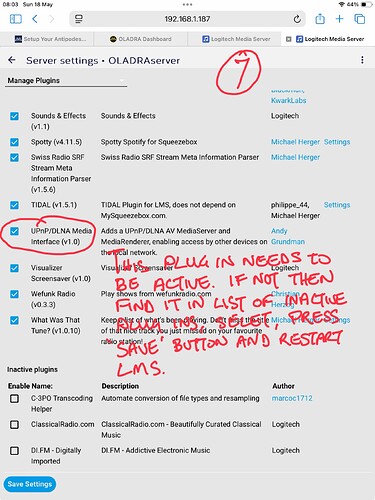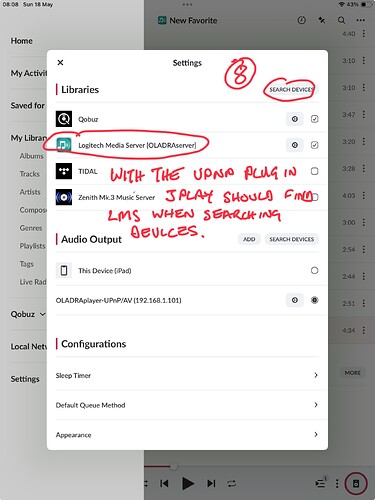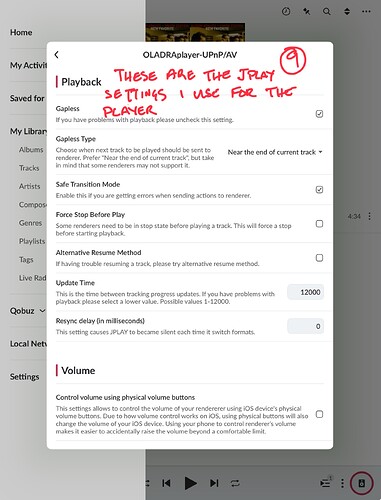Although I have previously posted about using JPLAY for iOS to control Squeeze + Squeeze on Antipodes devices I admit that has not been problem free in that there are some locally stored files where all I get is a burst of static then silence even though the app indicates that music is playing. Also not being able to play Qobuz streamed music is an irritation. I do think that locally stored files sound better than streamed Qobuz but being able to access Qobuz is useful for trying new music and listening to recommended albums.
I have therefore been exploring JPLAY for iOS with Squeeze + MPD on my Oladra. This has the distinct advantage of being able to play Qobuz streamed music from within the JPLAY app and that seems to work well.
Squeeze server combined with MPD player is one of the prefigured combinations within the Antipodes set up page but I did find that it is additionally necessary to open the Squeeze server and enable the upnp plug in.
I have not compared this set up in any great depth to Squeeze + Squeeze but initial impressions are that it is certainly in the right direction in terms of sound quality. It would be interesting to hear what others think.
My system is pretty static at the moment with Oladra streamer, BNC output to Mscaler connected to Dave via dual bnc and then Dave in preamp mode connected to my ATC 150 active speakers.
This sequence of screen shots takes one through the set up and settings I am using. Many users will be familiar with the stages of set up but I have tried to be thorough for those who are not fully versed in this.
Edit, if a thing is worth saying once it is worth saying twice and in that respect @MarkCole has already set out how to use Squeeze + MPD with JPLAY for iOS here.