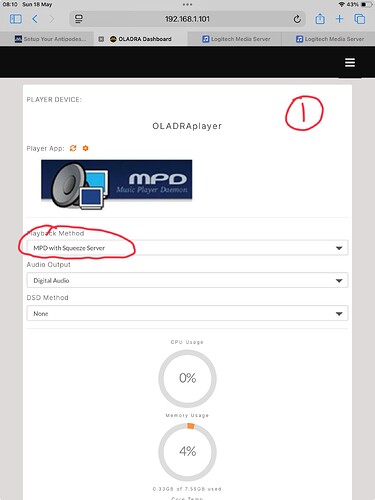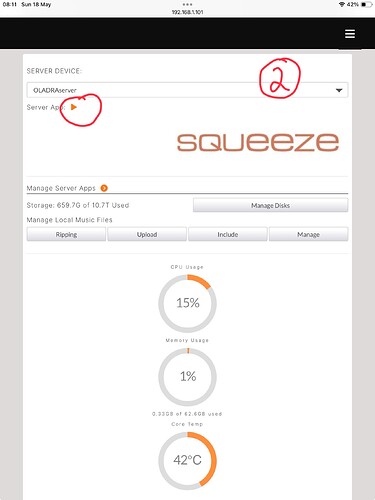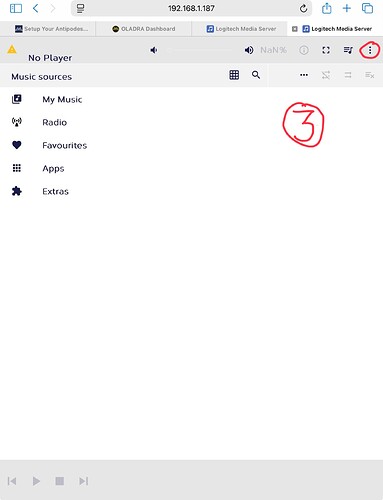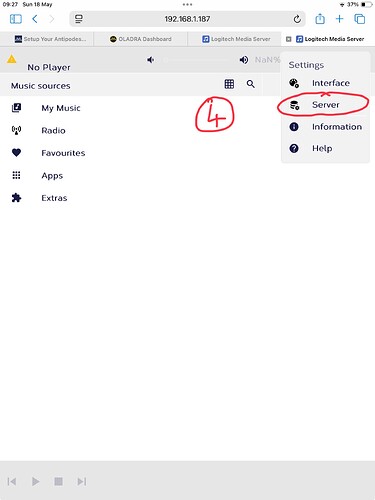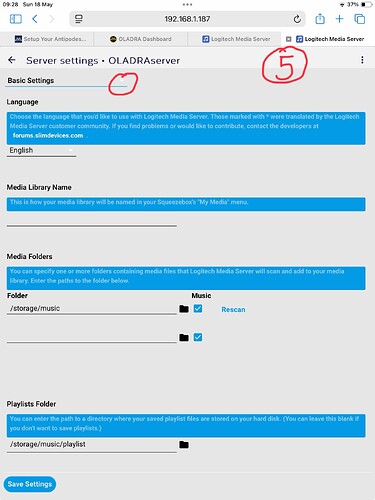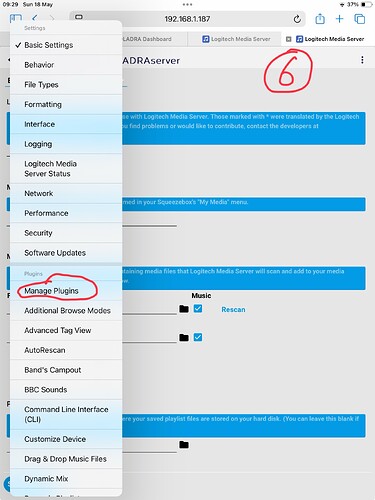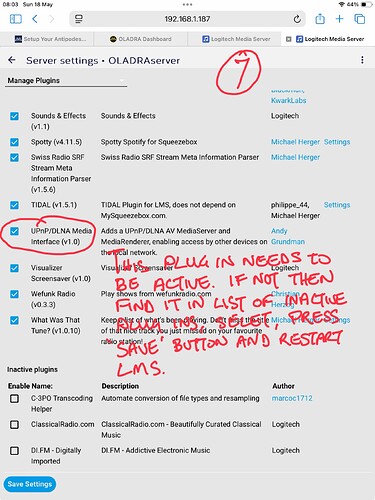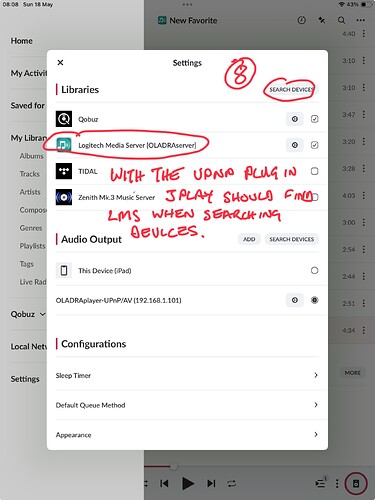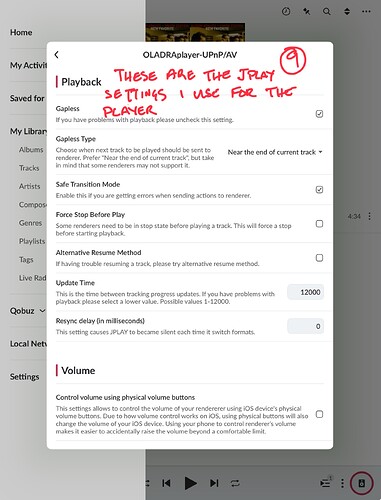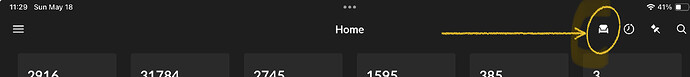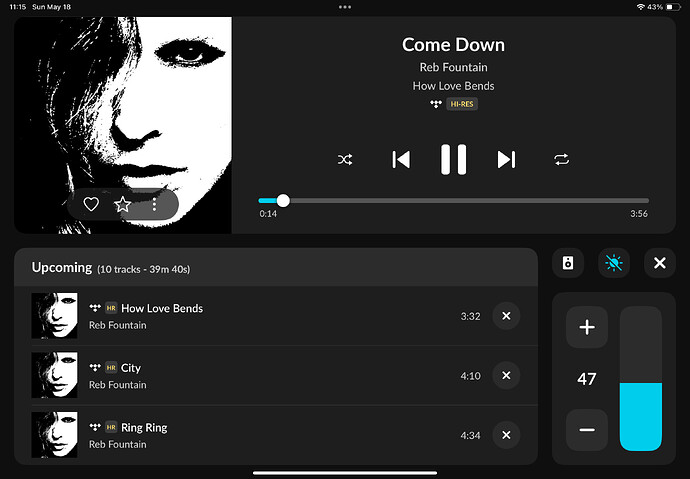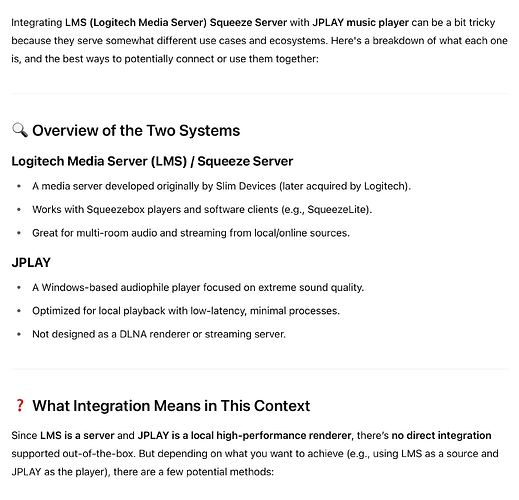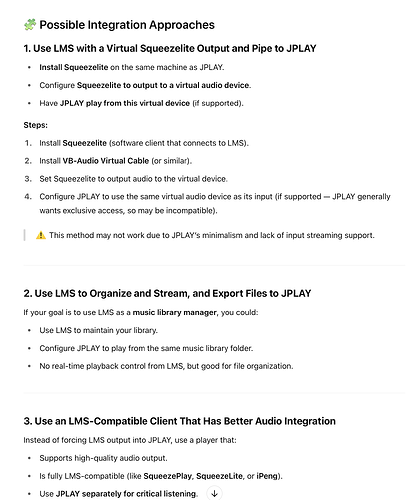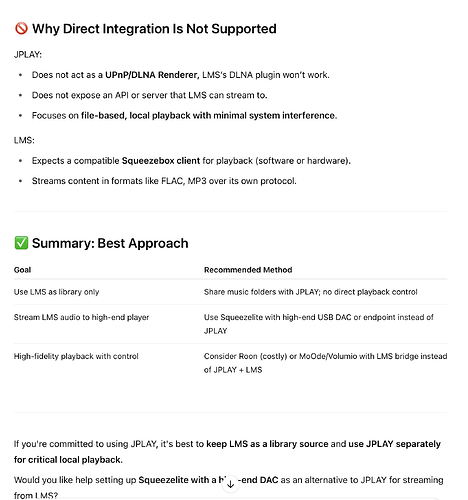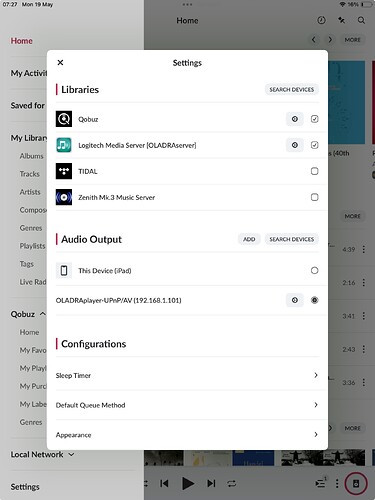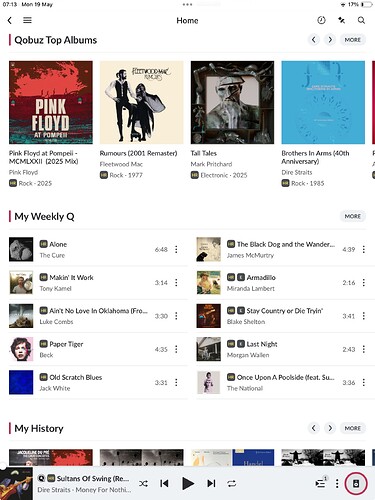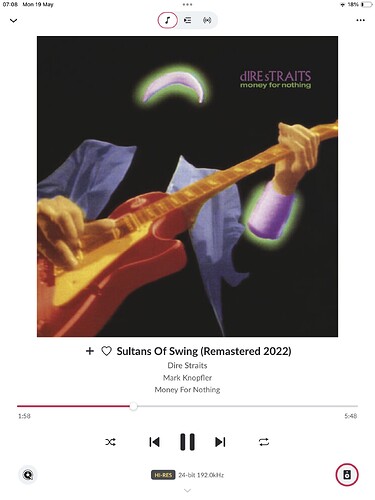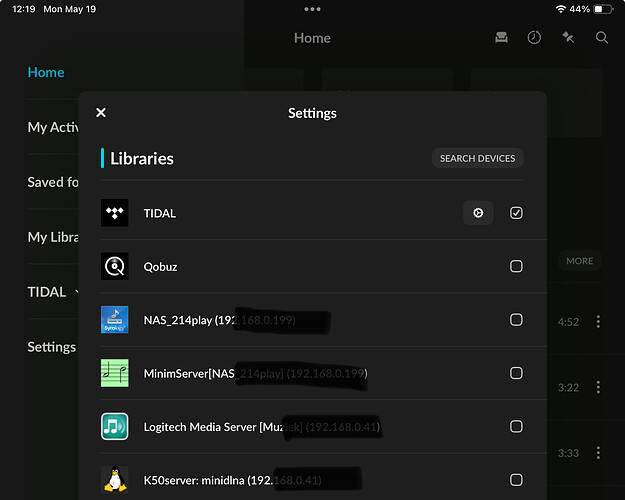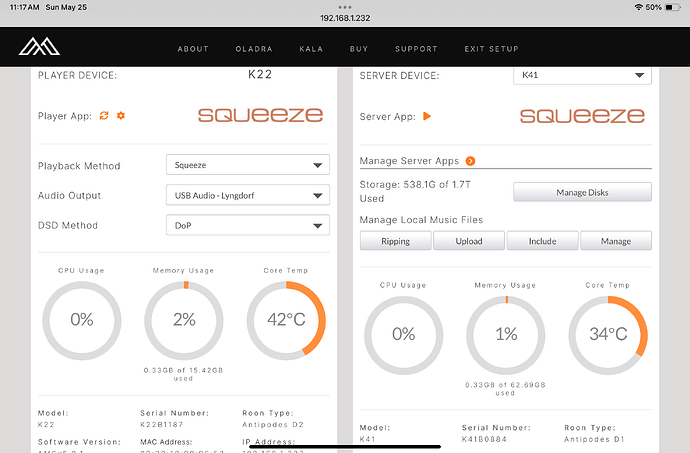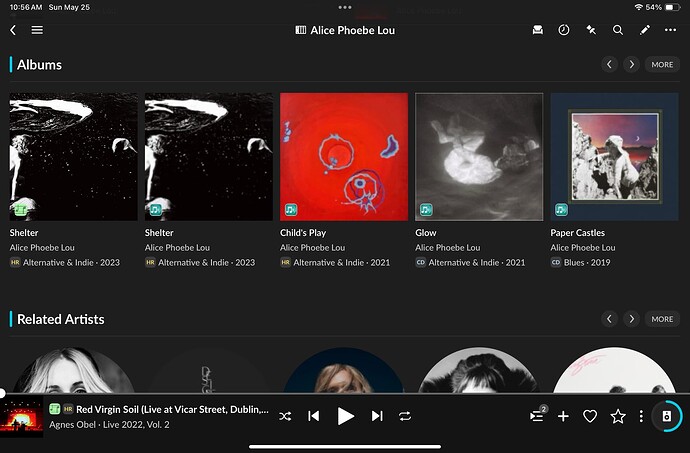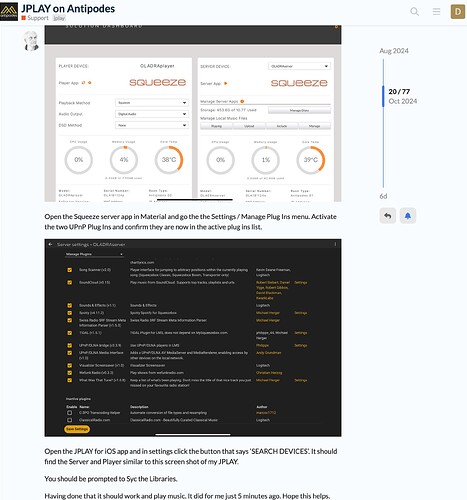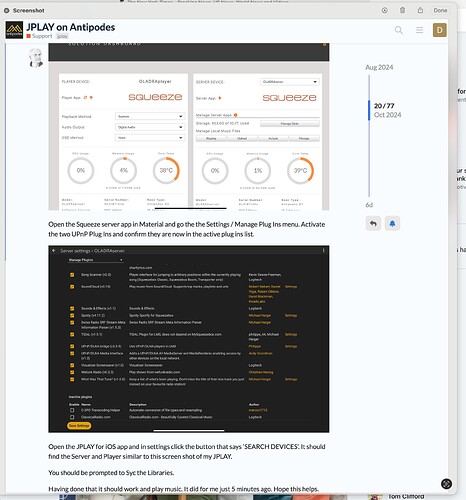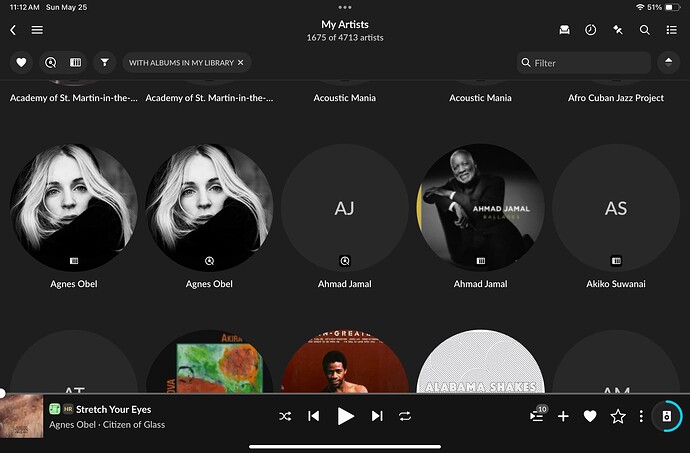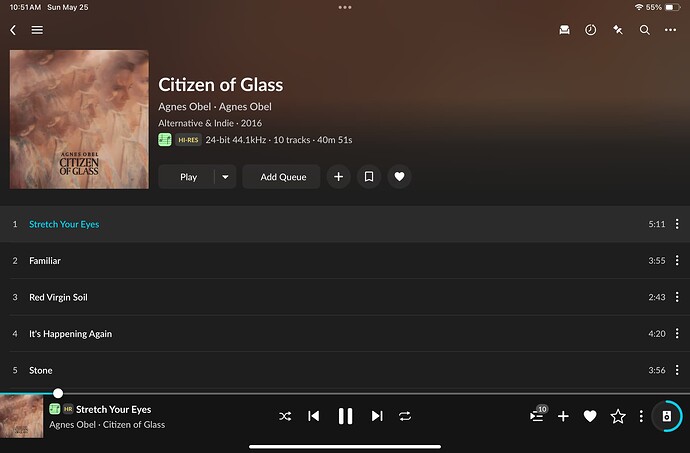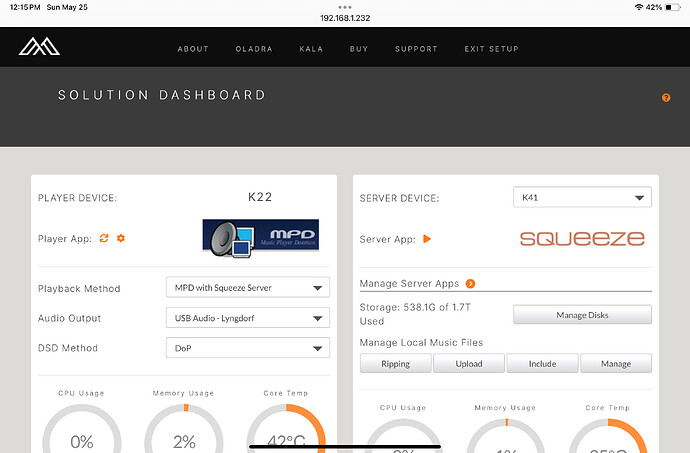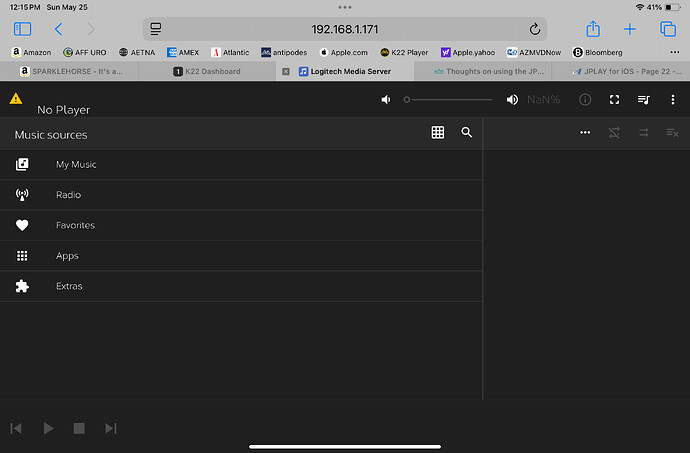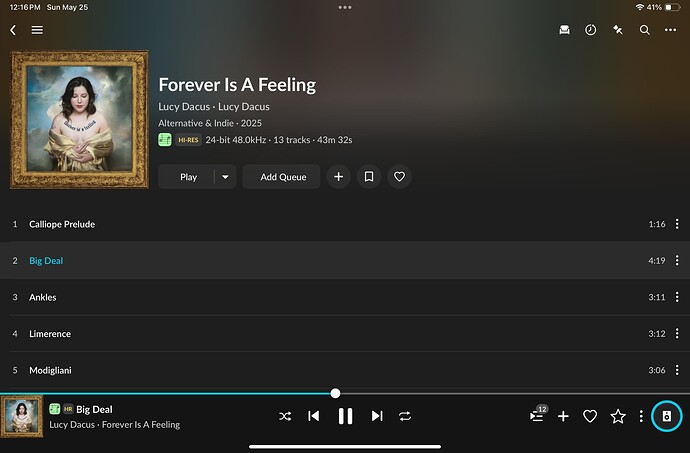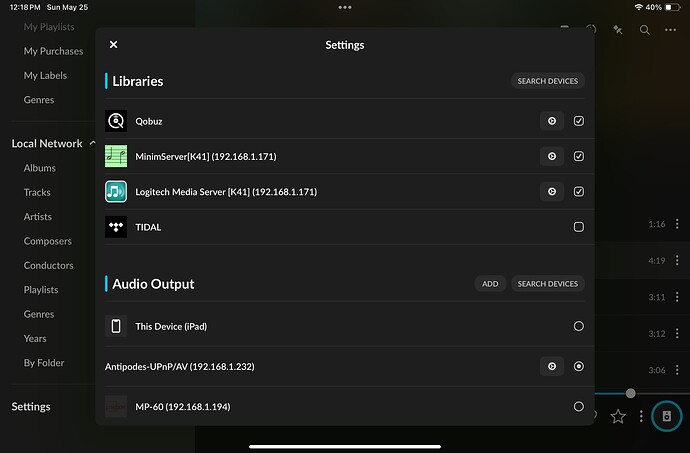Thank you, Paul. That should be a big help. Late here so will try tomorrow. Cheers
Hi Paul,
Thanks for the input to set the timing to maximum. This helped. Now the track in JPLAY can play completely but still I get no sound. My Oladra is set to Squeeze-Squeeze and I run JPLAy iOS.
Both UpnP plugins are enabled in Material.
Only local files are included in JPLAY
Any other things to try?
All I know is you should be able to play from local SSD.
Streaming (Tidal or Qobuz) with JPLAY and Squeeze to Squeeze does not work. But you know that.
JPLAY can do streaming with one of the MPD options.
I am playing local files from SSD
Sorry, I did not have my coffee yet!
Your settings are good for playing local files.
A few things to try in JPLAY settings:
-
Did you choose the correct audio output?
-
Disconnect and/or reload/update your Antipodes local library?
-
Are you playing formats that are not FLAC or WAV?
-
After making changes in Material you have to restart Material (top right corner 3 dots)
-
Also restart JPLAY to be sure , restart Squeeze and maybe even your Antipodes, never hurts.
Although I have previously posted about using JPLAY for iOS to control Squeeze + Squeeze on Antipodes devices I admit that has not been problem free in that there are some locally stored files where all I get is a burst of static then silence even though the app indicates that music is playing. Also not being able to play Qobuz streamed music is an irritation. I do think that locally stored files sound better than streamed Qobuz but being able to access Qobuz is useful for trying new music and listening to recommended albums.
I have therefore been exploring JPLAY for iOS with Squeeze + MPD on my Oladra. This has the distinct advantage of being able to play Qobuz streamed music from within the JPLAY app and that seems to work well.
Squeeze server combined with MPD player is one of the prefigured combinations within the Antipodes set up page but I did find that it is additionally necessary to open the Squeeze server and enable the upnp plug in.
I have not compared this set up in any great depth to Squeeze + Squeeze but initial impressions are that it is certainly in the right direction in terms of sound quality. It would be interesting to hear what others think.
My system is pretty static at the moment with Oladra streamer, BNC output to Mscaler connected to Dave via dual bnc and then Dave in preamp mode connected to my ATC 150 active speakers.
This sequence of screen shots takes one through the set up and settings I am using. Many users will be familiar with the stages of set up but I have tried to be thorough for those who are not fully versed in this.
Edit, if a thing is worth saying once it is worth saying twice and in that respect @MarkCole has already set out how to use Squeeze + MPD with JPLAY for iOS here.
Thanks. Will check again. Can JPLAY play AIFF?
Thank you for this excellent post replete with great documentation/screenshots. Presents a pretty clear understanding of what must be done to make this happen. BUT… you touch on a key point here. I had NOT realized that with this configuration we’re discussing, MPD Squeeze + Jplayer does NOT support Qobuz. For me that is a deal breaker. Just not worth the effort. It for me leaves a big vacuum or hole in the experience as you suggest, Nick.
- I am a lifer with Roon. Paid like $500-$600 one time before I discovered Squeeze. Not a great loss as I benefit from the music discovery provided by Qobuz. I use Roon once a week (usually Friday when they release new music) to see what’s new.
- Now that I have experienced Jplay, I am of the belief that it sounds 5-10% better than Roon, AT LEAST. For $150 for life ( I think) I can simply use Jplay rather than Roon bc in my experience, Qobuz is supported FAR better by Jplayer. By that I mean the tracks load and play much faster than via Squeeze or Roon. The app is very robust. I DO miss that we do not see the bit or stream rate in real time as expressed by Squeeze.
- So as a result, I view Jplay as a “hybrid” option that sounds better than Roon by a wide measure, outperforms Roon by a small margin (it is REALLY fast), and agree that it doesn’t sound quite as good Squeeze/Squeeze. Going forward I will likely use Jplayer much as I use Roon - for music discovery. Sure, the interface is not as good as Roon, but it is MUCH better than Squeeze (for music discovery). Listening to Squeeze/Jplay requires a bit of work for what for me represents a considerable sacrifice: no integration with Qobuz. That really compromises the listening experience for me . I like that everything is “under one roof,” so to speak. So I think I’ll stay with Squeeze/Squeeze and visit Jplay a few times a week. Happy listening all!
Tip: If you like to keep the screen simple or always on, try this Lounge Mode screen :
Also note that some buttons in JPLAY have ’hidden’ short and long press functions, try the speaker button.
Short press = audio output,
long press = playback options
Hey @DesertRat66, just to clarify what @NickBacon and @MarkCole posted earlier: MPD does support Qobuz in the Squeeze+MPD+JPLAY setup, but via LMS . LMS streams Qobuz (or Tidal) to MPD (using UPnP or bridge plugins), and JPLAY just controls LMS. So Qobuz is fully functional in this config — it’s just LMS doing the Qobuz work, not MPD directly.
Just a quick note: when people say “Squeeze Server” , they’re talking about Logitech Media Server (LMS) — it’s the same thing. The name changed over time (SqueezeCenter → Squeezebox Server → LMS), but it’s all the same software that runs your music library and streams Qobuz, etc.
-
JPLAY app needs UPnP/DLNA to work.
-
MPD can be a UPnP renderer → works with JPLAY.
-
Squeezelite (on Antipodes in Squeeze mode) is not UPnP → doesn’t work with JPLAY.
Thanks Paul but as regards “audio output,” what exactly does this mean, bc unlike Roon, output with Squeeze using Antipodes is limited to only my server/player/DAC, etc. In other words, I do not have the ability to play music via my Mac or HomePod in the bedroom. Can you pls clarify?
And as for “playback options” is there a range of options we can get line of site to or are there only a few simple option you could reveal here?
As for the screen, I guess I’d just have to play around with it…Thanks !
So @PaulW , thanks for that . Are you sure you are not on commssion for Jplay? Haha. But seriously, this seems too grow ever more complicated. I mean it is cool that there appears to be a way to have Jplay support local files AND Qobuz. That’s intriguing and what many of us seek. I like the way @NickBacon presented the steps by which one can link Antipodes MPD+Squeeze to Jplay albeit without Qobuz. I could likely figure that out. But are you able to guide us as to how exactly - step by step - to configure this setup. It seems rathe complicated. For example, does one select MPD with Squeeze server RATHER than MPD w MINIM server? And then what comes next?
And I’m familiar with how Squeeze server is AKA LMS. I once used a streamer and a server that supported LMS and it was an awful, primitive interface. I mean it worked but very user unfriendly. So here is where I for one would need a little help.
Thank you!
@PaulW , for kicks and giggles I asked ChatGPT about this and I got the attached result 0 in 3 screenshots. Interesting and impressive. The bot might be off a bit but the result populate almost instantly. AI is pretty amazing …
Just to clarify, I AM using Qobuz with Squeeze + MPD and JPLAY. It searches locally stored files and Qobuz seamlessly and also gives a full experience to explore Qobuz for music suggestions.
There are only two downsides so far to me using Squeeze + MPD and JPLAY which are not being able to play AIF files (I dont have many) and not being able to access BBC Sounds (EDIT, @justaute has of course helpfully listed the BBC streams here).
So for me I am going to give it a go only using Squeeze + MPD and JPLAY for a week and see how I get on. My experience with Roon is that I can only bear the sound for about half a track so lets see how long Squeeze + MPD and JPLAY lasts!
Not just appears —it should work. Are you aware of the ‘Library’ menu? Make sure Qobuz is activated there. Hopefully it sounds good to your ears too!
?. lets you choose which device actually plays the sound—that is, the audio renderer or endpoint.
Just press here (or go there through ’settings’), so you will see for yourself ![]()
Maybe interesting: How to Play Local Files from a UPnP Server Using MinimServer. USER GUIDE – JPLAY
@NickBacon note that Minimserver allows for radio integration as JPLAY does as well (live radio).
Haha, Bob, I sure hope I get that commission one day! Honestly, I just admire Marcin’s work—same with Antipodes. It’s all driven by pure passion. Maybe the only thing I don’t like about Marcin is that, with the kind of highly resolving systems many of us have here, he can actually hear differences based on which tablet you use to run JPLAY. It’s okay if you’d rather not know that part! ![]()
Now that I think of it, this actually took me a while to realize when I first started using JPLAY. Hope it’s helpful!
One Control Device & Manual Library Sync
JPLAY doesn’t auto-update libraries or sync queues between control devices—and that’s by design. Fewer background tasks mean less Ethernet traffic, which can improve sound quality. (As does a maximum update time).
As Marcin (JPLAY designer) explained,
the app uses UPnP AV, where the queue is stored locally on the control device, not on the player. Unlike OpenHome, UPnP doesn’t support syncing between multiple devices. Adding this would require a major architectural change, so it’s not planned.
What this means for users:
Use only one control device at a time, and if you add new local files or Qobuz favorites, you’ll need to manually refresh the library. Otherwise, your latest content may not show up.
Settings > Libraries> Library > Metadata & Sync options / Update Favorites
Thank you @PaulW and @NickBacon! Yes, I got up and running without much issue at all with the Jplay app with just a few remaining questions, one of which I emailed to Marcin. I get no cover art w Qobuz files in my merged library. I was wondering if this would change once I became a paid subscriber. Clearly when in the dedicated QOBUZ section, everything works great and is super robust.
I screwed everything up last night when I endeavored to enable Squeeze server with Jplay so will need to rebuild everything after reinstalling the app. No biggie. The interface is slick and I like it, but I do miss what we get from Squeeze insofar as the real time bit rate or stream rate is concerned. We know how this expresses in the lower right corner of the Antipodes Squeeze app, right?
Bottom line, as I’ve shared with a few friends, I see Jplay as an alternative to Roon, but not a substitute for pure Squeeze because in my opinion, Squeeze does sound nominally better but clearly the sound quality from Jplay is significantly better than Roon and also offers superb support for Qobuz.
Thanks everyone ![]()
Thanks on this @NickBacon I have followed the advice from late 2023 from Mark Using MDP w/ Squeeze Server and while that seemed initially to work, it ultimately failed. Now, I have selected as you suggest Squeeze/Squeeze and have followed all of the steps, was prompted to merge libraries and here are the issues/questions
so appreciate your help very much in advance!
- I have duplicates of each artist with a unique icon associated with each album. I presume one is tied to JPlay and the other icons seems to represent Squeeze. The JPlay item doesn’t play but the other (Jplay) does play. What appears to be the Squeeze file outputs no sound and sort of skips ahead in an “abnormal” fashion.
- Qobuz does no tout sound though all of the files in my library appear.
- What IS fascinating is that when I go to my K22 player, I can select a song and it will effectively work as a player via the Squeeze app and I see an identical representation of this song playing in the Jplay app. The “icon” in Jplay is what appears. So fo rme it begs the question…what in the heck ids going on here? If I am able to play music from the Squeeze app it means that Jplay and Squeeze are for sure talking to each other . Yet…when I look at the icon in the Jplay app, it appears to be playing Jplay!
- So aside form the Qobuz issue, I suppose th big question is, how do I know which server I am listening to??? I mean the fact that I seem to be able to control playback through my K22/Squeeze IP interface and seat appear in the Jplay app suggests I am listening to Squeeze?
Thanks again and please see attachments in no particular order!
@NickBacon , I appreciate your help on so many levels and this is my second post of the day as I as went back to the initial recommendation offered by @MarkCole . So given I was not able to play Qobuz files using Squeeze as is recommended here, I reverted back to using MPD with Squeeze Server and I am able to play local files as well as stream Qobuz. In this scenario however, I note that my K22 player is not seen.
So the BIG question is, taking into account the screenshots I am attaching, which player do you suppose is playing the files? Is it the Squeeze server playing natively OR…is it instead Jplay? Either way it sounds great! But as you can guess by now this I making me a little crazy! Thanks!
You have Squeeze Server Enabled.
You have no player as you are not using Squeezelite.
Therefore if you are using JPLAY and have audio output to your speakers you are using MPD as the player and JPLAY as the controller and Squeeze as the server.
Using the Squeeze interface in this configuration is not what you should be looking at as it has no relevance to what is happening.