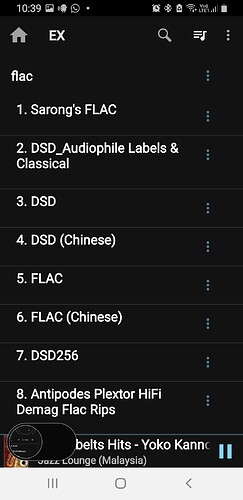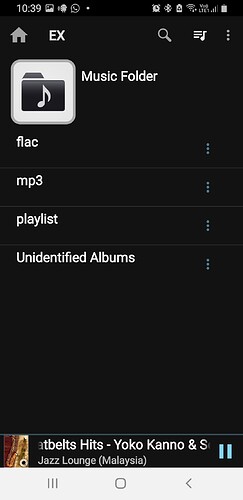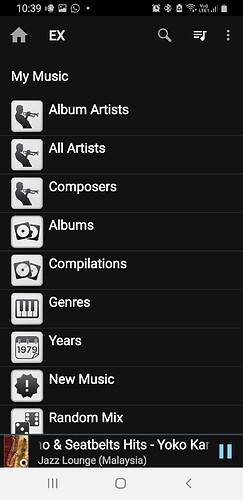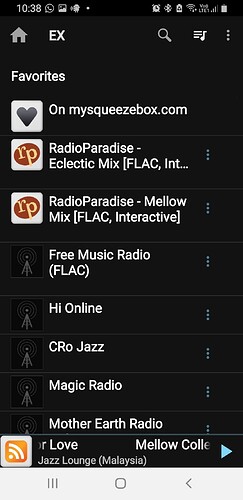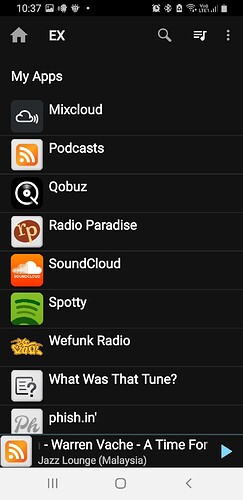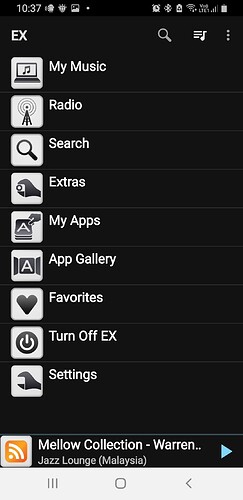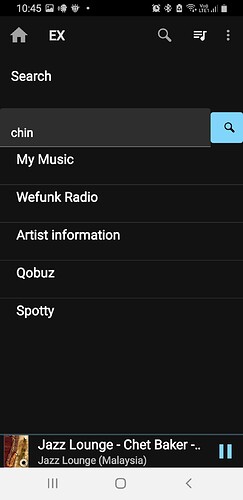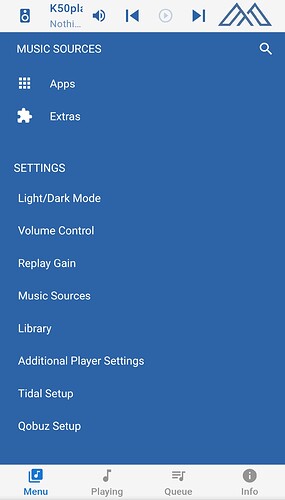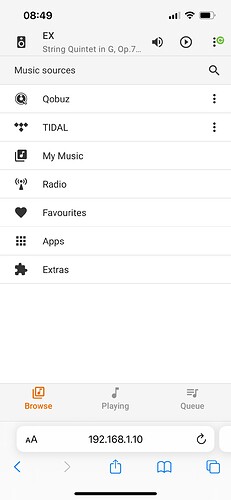No, it appears to have been a random revert!! A restart of the Squeeze server has got Material back to the blue version.
Thanks for checking. I want to avoid restoring Squeeze server.
@MarkCole Hi Mark, hope all is well. I can’t remember which thread mentioned the disappearing Playlists in Material but I thought I was immune to this. It turns out I’m not and my playlists disappear as well. Is there any news in tracking this down?
Thanks, Nick
For those who might prefer the Material browser that was available prior to the blue version, I think I found a workaround that can cause it to revert. Uncheck a plugin on the Server plugin configuration page. I just unchecked Pandora and then after a reboot the Material browser reverted.
Cool hidden feature. ![]()
I have lost access to the Material Web player, when I click on the open button next to Squeeze on the server app, it just shows a blank screen I.e. plain white. I have restarted everything at least once so any ideas on how to get it back appreciated. It was working for a few days but has now disappeared.
Thanks
Please book an appointment here
For remote access support.
Shout out for Mark for a successful remote fix on my K30. Cheers!
Hey Kenny, tried free Squeezer program albeit on any old Android phone ? Cheers.
No I haven’t as I’ve never owned an Android phone.
Hi Kenny,
One of your kaki or family member should be able to pass you an old one e.g. Samsung J7 Prime that I am using since I had the Antipodes 2 yrs ago.
Squeezer is very intuitive and I nvr hv to use Material except when I need to add url for internet radio stations which I had not found out how to do so via Squeezer.
Screenshots for your info on the usual App, Fav and Music Folder as well as usual “info” on streamed details for your consideration.
Cheers.
PS:
Hi,
I thought I had lost access to Material Player again but discovered that when clicking ‘open’ next to Squeeze on the server page, it takes me to IPaddress:9000 which leads nowhere whichever browser I try.
However, changing 9000 to 9001 takes me to the Antipodes Material web player as expected. My question is whether I can change the link from the server page to the correct one to enable opening of the player?
Thanks
Smart to check port 9001. 9000 is the default port for LMS. I would first reboot your server to see if it returns to 9000. If it returns to 9001 after a reboot, I would look at the server configuration pages to see if you can find where that’s set. I’m at work now so I can’t see this myself.
@flachead
I assume you are on the latest version of AMS v3.13, if so you may want to book a remote access support session, so the team can take a quick look at your config
It is not unknown for Roon to grab port 9000 if it starts up before Squeeze. Rebooting the Antipodes is a good first step.
Hi Mark,
Yes I’m on the latest code and we already had a remote session to fix this issue, which worked, but it seems to have returned, or at least the symptom has. Is it something that would get corrected as part of any future update? As I have a workaround and I mostly don’t use Material web, I’m inclined to wait for a general release.
There should be no issue with ports, did Support run a RESET on your device.
As above, remove Roon Server from being ACTIVE if it is enabled.
hello, sometimes my material skin page shows an Antipodes logo (non-clickable) instead of the settings ‘3 dots’ on the upper right corner…any suggestion how to restore the ‘settings’ access?
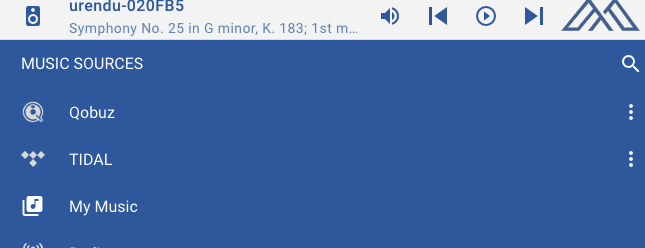
thanks in advance
Understood, thanks.
What I still don’t get is why the :9000/material page arbitrarily switches between the “blue” style above (with the settings on the left bottom as you explained) and the “white or black” style with the settings as 3 dots upper right
The blue version is Material tweaked by Antipodes to give a better user experience. The white style is the default for Material. There’s a glitch that sometimes causes it to flip between versions. I found a workaround to get it to remain with the white version as I prefer this. (Unchecking a plug-in will default it back to the white version and I believe restarting Squeeze via the Sever dashboard will get it to go back to blue).
My guess is that an update to this will come with the next AMS version that shouldn’t be too far away from being released.