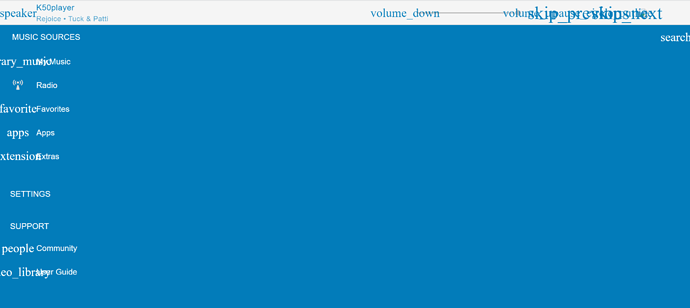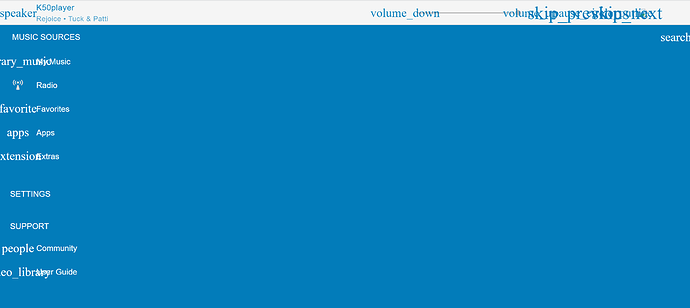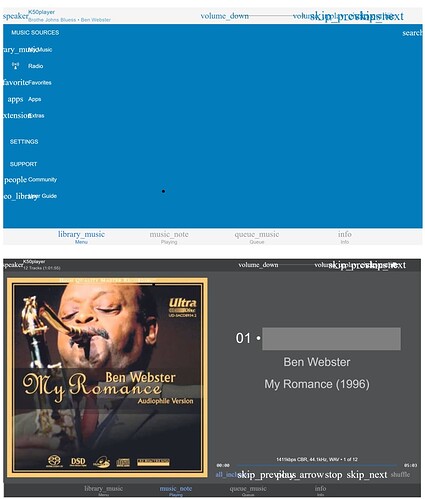Interestingly we do not experience this issue, and have constant Antipodes version.
You can clear your browser cache, out of interest what browser do you guys use?
I have this issue both on Chrome and on Safari
Can you explain exactly when this occurs please, what you are doing to get the non Antipodes skin
IP address:9000/material (or invoke from the server dashboard -? Squeeze)
Kenny’s trick works by the way
Thanks for explaining , I read about users playing through Material months ago when I started using Antipodes server/player. Couldn’t even get a glimpse of it. Just saw some bluish backdrop for the first time. (The :9001 trick).
There are no clear instructions to be found easily on this site or elsewhere?. Unless I missed something. Thought it was only me. Talking about user friendly, why not introduce a button somewhere in the new AMS4 version that is coming soon? To me Material seems the best kept hidden secret.
Check out the Guides for all instructions - Squeeze below 
Thanks, much appreciated. I had found other ways to use Squeeze+Squeeze (try iPeng for iPad) but I will explore Material to compare.
Using as explained in the Guide before getting to the good stuff I get a : This site can’t be reached when clicking on open next to Server Apps : Squeeze (it directs to http://192.168.1.13:9000).
So in my network Material does not show up except when manually entering http://192.168.1.13:9001
*Windows 10
*Opera browser / latest version
*EtherRegen/Buffalo Switch/NAS & local SSD
*S30 @ http://192.168.1.13/
Sounds like a browser or security setting
MS Edge with myantipodes does not work. Neither does iPad on the same network.
Probably a security setting.
But Material works through :9001. iPad creates a LMS shortcut to Homescreen so that’s fine with me.
I think it is asked before but i get this result (In edge and chrome):
Is this a browser setting or ?
Looks like your browser cache needs to be cleared.
Thx Mark, that solved the problem.
I should have known.
Can somebody explain why the sound is so different between the combination:
Roon with Squeezeplayer
SqueezeServer with Squeezeplayer
I thought the player makes the difference only.
The server is extremely important.
I’d say…
Roon - ginormous
Squeeze - little
As a basic response to your question.
Roon has alot going on with comms to the mothership, meta data retrieval etc, Squeeze is a liteweight application, still has comms back to mysqueezebox but the effort your server must go to to run each application is totally different.
Hi Mark, that being the case one should expect that the gap in sound quality between Roon and SQL as servers (both with SQL as player) should go down moving from a low power server (like EX) to a high power one (like K41 or K50).
Is this really the case (based on your own listening tests)?
Thanks
It is a trade off, because as you add more power you also add more noise.
And Roon still has services running in the background.
This might be changing with recent CPUs gaining a “hybrid architecture”. Intel’s 12th generation CPUs combine what they refer to as “performance” and “efficiency” cores. Above my pay grade to say how well these will work in music servers, but I would have to think that this could be a benefit as long as extra noise isn’t added with the extra overhead of running their Thread Director.
Hi Mark,
I have seen the error several times now.
Emptying cache doesn’t always help.
Restarting the Squeeze server does.
What could it be?
Hi there Harry, when you say empty cache do you mean your browser cache?
What browser are you using?