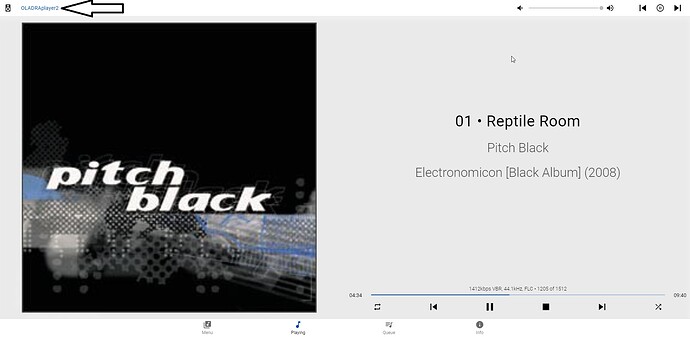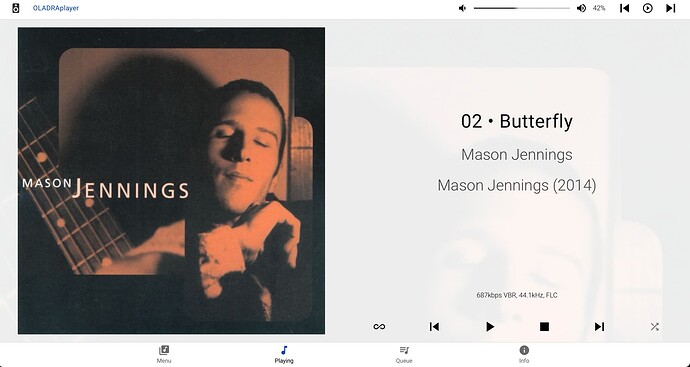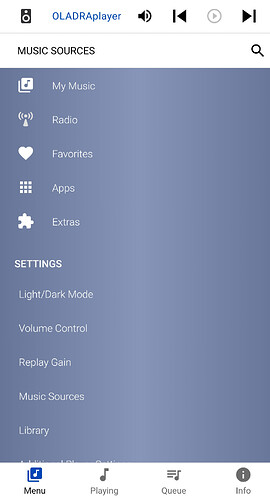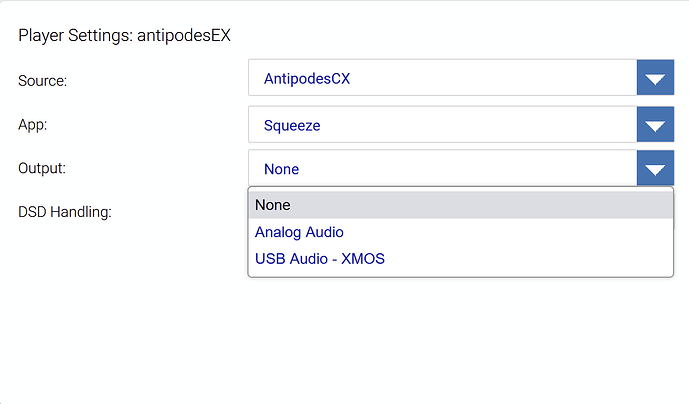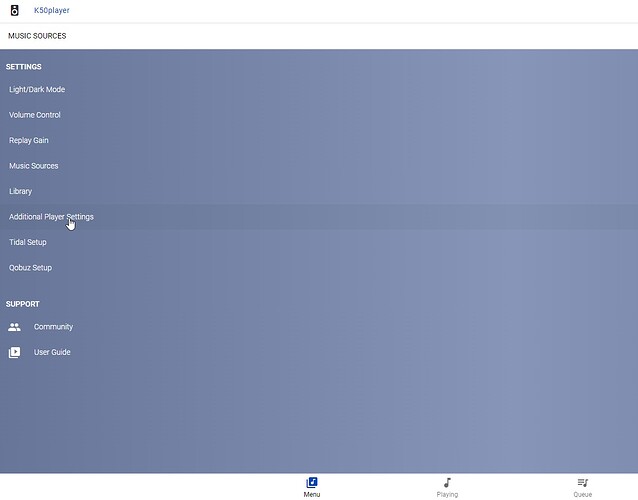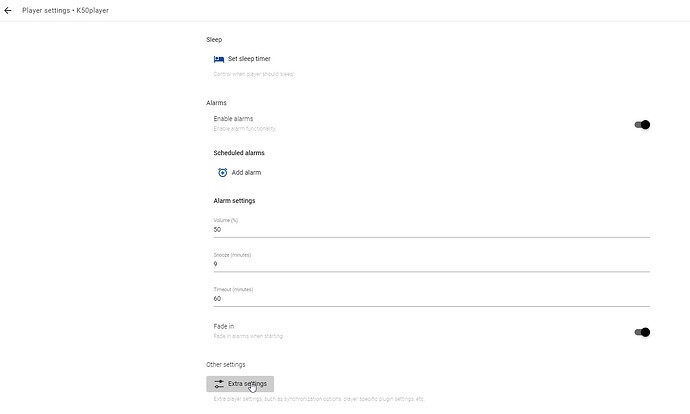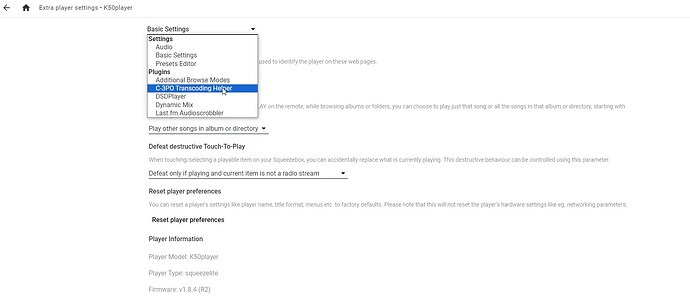If you would like, I am happy to remote in and have a look to check your system.
Mark: A consultation would be great. I played a track - the only one selected - and came back an hour later. With no other actions, the Squeeze player indicated “no player.”
I took your advice and selected a different preset (Roon Auto) and then toggled (reselected) back to Squeeze. At that point, the Squeeze player indicated a player was present again - through the speaker logo/indication of the number of tracks selected.
Perhaps there is nothing to fix and perhaps there is. If a consultation would help, please lets schedule one.
Sounds good, follow the link above to book a time
Now that people are mentioning Squeeze problems, I can’t use Squeeze at all out of my K50. It sounds static-y each time I try to use it. I like the sound of Roon, so I haven’t mentioned it. But now that others are having problems, I thought I’d throw this out. I guess I should file a service ticket…
Chris
Yes, happy to have a look via remote session
I just opted to restart again and encountered the no player issue. I’m thinking it was caused by my DAC not being powered up when the K50 started. I repeated it to confirm but made sure my DAC was fully powered on before I turned on the K50. The Player was found.
I’m surprised others have similar issues as well. My CX+ EX happens once in a while - No sound although EX is detected as a player in iPeng. That normally goes away when I restart both the CX + EX again. Will a future Squeeze player update help?
i have the same issue, squeeze (auto) selected as a solution. When i play music i get no sound (player shows up fine). already restarted the unit and gave it plenty of time
Do you leave your server powered up all the time?
There are a couple of things to check…
Ensure that the PLAYER is available, if not this generally indicated that the Antipodes is not communicating with the DAC, restart your DAC.
Check that C3P0 is disabled…
Inside Squeeze – Settings / Additional Player Settings / Extra Settings / Basic Settings Dropdown - select C-3P0 Transcoding Helper / Dis-able the checkbox and Save
For testing your Squeeze I would use the Solution Dashboard, this will enable you to establish that the DAC is visible, also launch from the PLAY tab
yes its always on
player shows up fine.
when you say inside squeeze - where are squeeze settings?
fyi - when i select squeeze auto and click the play tab i get a blank page, i have to wait a few minutes and eventually it loads but there’s something not right here because material used to load instantly when i was trying this before
i dont see squeeze settings in any of those sub menus - or in your screenshot??
I also am experiencing Squeeze ‘playing’ but no sound. Am using CX/EX combo.
EX on all the time. Powered on integrated amp, which includes DAC. Started playing a track in Squeeze, player showing, progress bar advancing, all looking normal … but no sound.
Went to the EX Solution page and found 'Output=None:
Selected the USB Audio option, hit Enter and got sound.
Strange that although ‘Output’ showed as None, Squeeze did show a player and played the track?
that fixed it thx!
still a long delay though when i switch the solution - either going to squeeze or going back to roon+squeeze - im sure this delay was not there in the past
anyway i have sound now thx
major problems switching the solution back and forth from squeeze back to roon+squeeze. Roon doesnt find squeeze and material doesnt load. had to restart the oladra to fix it again
update - every time i change solution from squeeze auto to roon+squeeze i have to restart the oladra for roon to work again (
Roon can’t work with Squeeze if Squeeze server is running. Squeeze server is what runs Material. Material shouldn’t load if you intend to run Roon with Squeeze.
Roon has documented this:
Squeezebox Setup (roonlabs.com)
Same here. No sound and I sometimes get back only Analog Out. When that happens I need to change that to DAC as output. The biggest frustration is having No Player “detected” for my CX/EX. And when EX is detected, it normally disappears at the next listening session. The situation is so bad that I need to stick with my cassettes for the time being. I’m making an appointment.