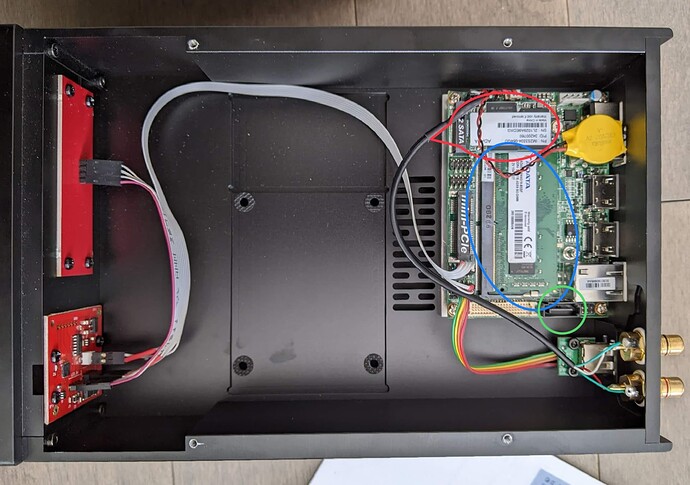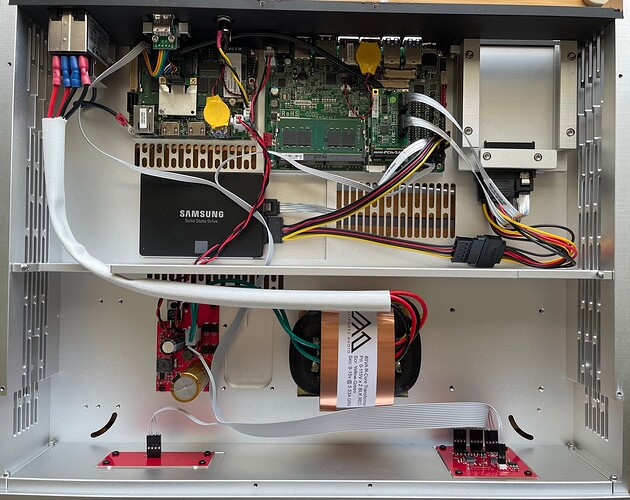Hi there, we have compared the QVO, EVO and PM SSD’s in our listening room by switching between OLADRA’s.
The QVO and EVO are still great, the best out there, until we heard the PM.
We can only advise our findings, your ears, your room, your server, your source material may yield a different result.
I guess we would say, we design a piece of equipment to sound a certain way, and choose the components that give the sound we like.
It has to be said, that we do know how to design great sounding servers  with the philosophy of low noise high bandwidth.
with the philosophy of low noise high bandwidth.
Any changes to the components alters how we believe the server should sound.
That’s not to say that some things mentioned may improve the sound, they may, conversely may not, or make it sound worse.
We experiment with many different makes models and types of components, there are many ways to skin a cat, what we use is what we believe to sound best and fit with each particular components role and place in the range.
Thank you, Mark. What I have appreciated about Antipodes is their willingness to share information with their customers; to make available hardware/firmware/software upgrades; and to engage in conversation. This includes the recent sharing of information about this new SSD that made a positive change in Antipodes’ listening room and in my system.
There may well be “better” SSD interfaces than SATA from a technical standpoint. From a user standpoint, I like the ability to easily swap out/add storage. I believe it fair to say whether an alternate SSD interface would sound “better” is so dependent upon so many other things. Same for the discussion of 2-bit MLC versus 3-bit TLC design.
I am sure there are a number of folks outside of the audiophile world that would argue “bits are bits” and there is no way that swapping SSDs could possibly make any sonic difference. I have now found otherwise in my own room. Different SSDs do, indeed, have their own sonic signature. Thanks again for pointing me to the PM893. If your further research lands on another SSD that provides further incremental sonic improvement, I remain open to that conversation. Thank you.
@PaulW If you do acquire the PM893, I will be very interested in your findings comparing that SSD with your current Adata SSD. And if you have any experience with sonic differences you have found in your system with MLC versus TLC SSDs. This has all been such an interesting and ongoing conversation. Thank you for being part of it.
Hi Mark,
I totally agree about Antipodes achievements in sound quality. But when a user without listening just swaps a SSD for a recommended better SDD, I think it would have been good to listen and compare before doing that. Even though I am aware some SSD’s sound just better and I trust Antipodes judgement.
Also as you mention there is more going on. To that I wanted to add some aspects about NVMe SSD and RAM that as far as I know have not been shared here (or when looking under the hood).
And as you figured I am very curious about these aspects. I am aware I have no access to this R&D for valid reasons. But I am glad I can listen to the output.
Unless I am wrong I can only imagine what would still be possible. Anything shared here is greatly appreciated.
Hi,
To wrap up the SSD recommendation as discussed above let’s distinguish the three types of memory in the player/ server. Please take a look inside the S30 (picture below):
- The SSD with music files will be connected by the user with a SATA cable to the SATA connector (green). In K-series the SSD can be connected in the slot in the rear panel.
- The M2. SSD (red) or NVMe SSD contains the Antipodes operating system (OS) but possibly has partition(s) for music (buffer) during playing/streaming.
- The RAM (blue) can contain part of the OS and the playing music files varying between a few seconds of a song until a whole album or a playlist. This is only while operating, when the device is turned off there is nothing in the RAM.
My point is that if memory can sound different and better as in the recommended Samsung PM893 SSD this should apply to all types of memory whether it be SSD drive, M2. SSD or RAM.
To keep it simple; once the copy of a music file has left the SSD it will go through the operating system on the M2. SSD that will send it through RAM before the file will continue to the DAC.
Note that each OS will handle music files in a different way to get the best results. That will depend OS programming and the design of board(s). Further improvement can be achieved with better power supplies; the memory (and everything) will sound better. Usually direct connections (vs. SATA cables) between SSD and the CPU on the board will improve the sound.
Antipodes users can swap a music SSD of their choice to improve rendering of music files but they can not change M2. SATA or RAM. Antipodes (quote) “design a piece of equipment to sound a certain way, and choose the components that give the sound we like”.
Interesting that you pointed that out as I hadn’t noticed that the Player board of my K30 has one too.
The Server board in my K30 uses what looks like a Samsung EVO drive. I wonder if there’d be benefit in swapping that with a PM893 drive. Not something I’d do myself while it’s still under warranty though. I wonder which drive is serving this purpose in the OLADRA.
Good question. My conclusions are simply by deduction. I do not now exactly how Antipodes OS manages the M2. SSD and RAM for playing music. You can look up the specs for installed Adata RAM and Adata SSD (wide temperature).
Since S30 operates in server and player mode as you see it, I assume the SSD in the K30 is empty when you acquire the device and serves only to store music files. * Edit: Oops, my wrong , on the server board it seems what I thought to be M2. SSD as in S30 has also two SATA connectors, not the same. Plus read Marks comment below.
If true, in theory:
- Replacing Samsung EVO SSD with any recommended SSD will be better (*Edit: not possible in K30).
- Improve the sound of K30 by replacing the SATA cable if SSD is necessary to run the OS. You could remove the second SATA cable if you do not use the xtra SSD slot. I would even remove the not used power cables all the way to the board*
- (All 3 impossible on server board) shut off SATA in the bios, replacing RAM, install OS on a M2. SSD.
- I mentioned this above, you could try a better fuse.
*I do not see harm in removing redundant cables but possibly not to do yourself while it’s still under warranty?
In the K30 the server OS is contained on the Samsung SSD
@kennyb123 Thank you for the clear picture! The last three days I was traveling and editing, and re-editing my most recent posts on my phone, not easy. I really appreciate seeing under the hood of the K30, or any other Antipodes model (anyone?).
The above K30 Player board (left) looks exactly like the S30 (which is called S30 ‘server’, has a player board and can act as server and player). The K30 Server board (right) has the OS on SATA SSD from where a (long) SATA cable connects to what seems like a M2 to SATA converter board with two SATA connectors.
Now the only reason for this I can think of is to accommodate for xtra SATA SSD’s with the music files. Otherwise the M2 slot could have been used with M2 SATA with the OS  . Unless this M2 connector provides a better connection for the SATA cable (more direct to the CPU?). But still then I would recommended the shortest data and power cables available. Before I get stuck on this I am also aware that time has moved on, new models came out and maybe today the latest models are allready different.
. Unless this M2 connector provides a better connection for the SATA cable (more direct to the CPU?). But still then I would recommended the shortest data and power cables available. Before I get stuck on this I am also aware that time has moved on, new models came out and maybe today the latest models are allready different.
I had said before in this thread I believe in better sound from M2. SSD and RAM compared to SSD SATA based on listening and shared experiences. The former allows for a more direct connection to the CPU with less interference (there are more factors but that is not the point here). Also cables are like antennas and pickup interference. Custom cables and shorter cables can help improve on this. In my set up I choose to avoid SATA SSD, the connections or (bad) SATA cables. Truth is that both better SATA SSD or M2 SSD (NVMe) can be quite a substantial improvement in sound quality but very likely can be much better heard through the latter.
If you like more black backgrounds, transparency, warmer sound, holographic with huge space rendition and a more natural musicians performance, try change SSD. The higher end the equipment, the easier this can be heard. But at the same time high end devices can be already so good it will not make much difference. Just swapping SSD’s does not guarantee anything but is worth trying 
I appreciate the thoughts, but I purchased the K30 to benefit from Antipodes’ tuning experience. I love the overall balance now - especially the density. I wouldn’t want to mess with that by swapping any internal parts. As far as the user-installable drives, that enterprise drive is a bit too pricey for me.
Good to hear that it worked out so well for you. As for the SSD music files, they already come from somewhere else in your setup, no need to buy a user installable SSD…
I have two 4 TB SSDs that are nearly full with my favorites in their highest sound quality because I carefully selected the best mastering and then upscaled them using PGGB. These seem to be ideal drives to swap out in favor of the enterprise drives. It’s just too expensive for me right now.
I was wondering. Then I suppose the 4 TB SSDs are installed in a NAS (with or w/o better PSU) and the K30 will find the PGGBs over Ethernet or fiber with possibly an audiophile switch hooked up in that stream? Sorry, just curious ;-).
PS And probably a better Ethernet cable between the switch and K30?
Even with network optimizations, files played off the local drives sounded better than those played off my NAS. I’ve never read of anyone preferring it the other way around.
Ok, just had assumed the picture you sent was your K30 with empty SSD bays.
Yes it is exactly that - but it was taken in April 2021. The second drive bay wasn’t recognizing a drive, so Mark suggested I pop the lid and ensure that the cables are all seated properly. I snapped a picture at the time. It ultimately went in for repair and when it came back I was able to have drives in each bay. Always better to ask than to assume.
Hi @rkalmeijer,
It is more than a month you changed SSD. I wonder if you mind sharing how you like the new Antipodes recommended Samsung PM893 SSD for playing your music files compared to what you had before?
Hi @PaulW,
it is a bit tricky to be very precise about that. I received the disk and put that into my demo K41 and received my own permanent K41 2 days later.
I also removed the other disk quite fast because I could still return it. An exact comparison therefore is almost impossible.
I have my K41 for a few weeks now, switched on permanently and the sound that comes out is truly beautiful.
Something worth mentioning is that the PM893 is 8TB where the other was 4TB and half the price. So I can think of no reason not to buy the PM893
I finally found a PM893 at a decent price. Ordered . Currently using the 860 evo. will let you guys know if I hear a difference after swapping the drive