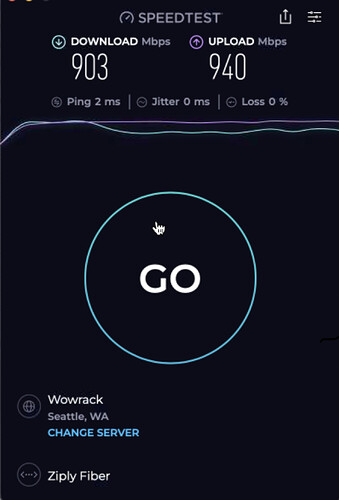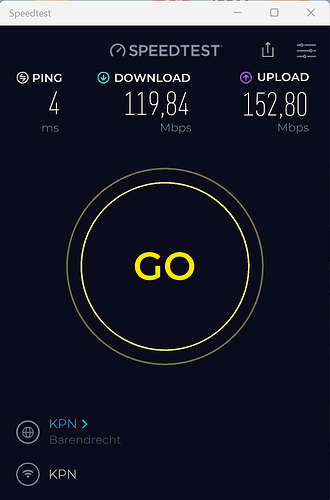I was wondering if anyone with a CX / EX combo is experiencing the same problem as I have with this server / player combination (using Roon server / player, although the problem also occurs with Roon server / Squeeze player). The problem is that the sound quality is good for the first 2-3 days after powering on (having been on stand-by for a week, so power supply shoul already be very well stabilized), but then declines, until on day 10 or so, the sound quality (via a Chord Qutest DAC on the EX’s USB output) is just bland, no dynamics, sounstage collapses. Rebooting both CX and EX brings back good sound quality for 2-3 days, after which it starts to deteriate again.
Interesting, So you can reproduce this.
Can you check the CPU load and memory usage after a fresh reboot and after several days?
Yes, I can reproduce it. The CPU load and temperature do not show anything unusual after several days. CPU load of my CX is 0-1%, memory usage 5%, temp. 36°C (@ room temp. 21°C). For my EX these are 0-1%, 10% and 56°C. I have kept quite an extensive log of this data over the last few months, but nothing from it indicates a cause of the problem. Very seldom have I seen after 10-14 days power on of my EX that the temperature had increased by 2°C, that’s all.
I do observe fairly regularly (approx. 1 out of 6-7 times) that when switching off my EX, the power button keeps flashing green voor a minute or so, before turning amber, while normally, it does that within seconds. Very seldom ( 1 in 15 times) it won’t shut down at all, and returns to a solid green power button, and I have to try for several times before it goes to amber. However, every time I restart it, soud quality is better after restart. I also think that may be powering off/on the EX as well as the CX, that soud quality returns to an even better state.
My working theory on this is that a restart clear buffers and that the sound quality gains are from getting the right data at the right time. As such, I wonder if there is a problem in your chain that might be causing excessive buffering. Or maybe a problem in your chain is causing excessive retries. The cables could be a factor in that.
How long has this been going on?
I am aware of the problem as long as I own the CX (bought it as a dealer demo January this year). Before, I used the EX with an Intel NUC 5i5RYH that ran Roon Core, but that gave much lower sound quality and I was always busy trying to improve it, so I did not have the system powered on without alteratons for longer times.
Thank you for the suggestion about the buffers. I will see if restarting the Roon Core and Roon player apps may solve the problem (that should als clear buffers I guess).
What retries and cables are you referring to? The CX is directly connected to my EX via an original Antipodes ethernet cable (Music files are stored on two SSDs in my CX). CX is connected via Antipodes ethernet cable to a Fritz! WiFi acces point that is part of my fast (>800 mb/s) Mesh home network, only for the purpose to control Roon from my laptop (no audio files are transported over my home network because they reside on my CX itself.).
Honestly, I was just throwing spaghetti at the wall and hoping that some sticks.
As far as the Fritz! WiFi access point, is it hardwired to your internet router/gateway? Or does the access point reach the router/gateway over wifi? I’m just wondering about Roon’s path of reaching the internet from the CX.
The Fritz! WiFi access point is not hardwired to my internet router/gateway. So my CX is not hardwired to the internet. However, my Wifi internet is fast, and I can see that the Fritz! WiFi access point builds up a fast WiFi connection with my router/gateway (195Mbit/s @ 2.4 GHz band; 585 Mbit/s @ 5GHz band; together 780 Mbit/s which is faster than my glassfiber internet connection ( 125 Mbit/sec down, 145 Mbit/s up)
Latency might matter more in this case than actual speed. Speedtest provides a ping speed measured in milliseconds, which is a measure of latency to receive a response back. The image shows what I get from one of my Macs that has a wired connection. A ping time of 2ms is excellent. It will be a bit longer with wifi. Can you share a similar screenshot from a PC or Mac connected to that same access point using wifi?
Again I’m just making a wild guess here but if Roon is having to wait longer to get replies from backend services, this could fill up buffers and possibly explain why a reboot is needed so often.
Hereby the results from a windows 11 laptop, seems fast enough:
p.s. see that you’re from the Seattle area. Nice city and area, lived there while ago for one year to work at Washington Univ. (I’am from the Netherlands).
Not a bad ping at all. That should be fine.
Interesting post here about what might contribute to sound degrading, It’s attributed to a charge buildup. That might explain why some observe this to be occurring more frequently. Grounding tweaks are suggested as the solution.
There are some affordable grounding solutions that can easily justify their price. This is one example. I got one of these and requested a cable terminated with an RCA. I connected this to my DAC’s coax output. The improvement most certainly justified the cost. I now wonder if this (along with some other grounding connections) have lead to me not thinking that an occasional restart makes things sound better. (Note that the prices on that webpage are listed in Singapore dollars.)
(My Shunyata Denali v1 has a single ground connection. I have the ground connection on both my REF10 SE120 and my EtherRegen connected to this with Shunyata Venom Ground cables. Small steps but improvements nonetheless. Grounding my DAC with that Quartz box had a greater impact.)
Thank you for your suggestion. Although I have an Acoustic Revive grounding box, I will investigate the grounding of my equipment again as that grounding box is quite small and may not have enough capacity.
Also make sure that you’ve connected it properly. While the following worksheet was created by Shunyata, I believe the approach is solid regardless of product used. This will help to ensure that the ground connections don’t make things worse.
6-ALTAIRA-Component-Continuity-Test-Worksheet-Fillable.pdf (shunyata.com)
I have found the cause of my problems with my CX and EX. Upon your suggestion, I looked into my earthing situation, and found that grounding in the part of our house where my CX and EX are, was defective. That caused my CX and EX (and other equipment) to ‘float’ rather than being connected to earth.I have corrected that situation and now everything is stable for 5.1/2 days and I have good hopes that it will remain so. Thanks !
Great move to track this down. This does seem to confirm that the buildup of a charge had been causing this.
The best benefit though is safety. Good thing your ears alerted you to the situation.