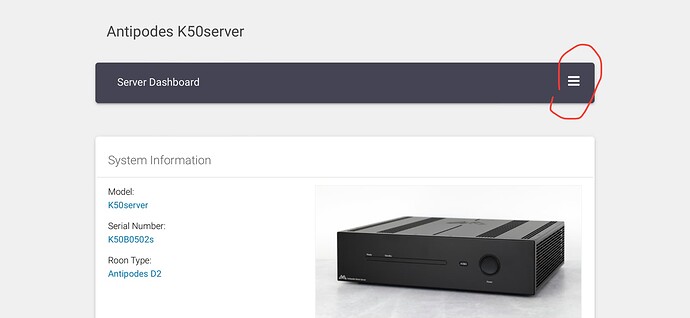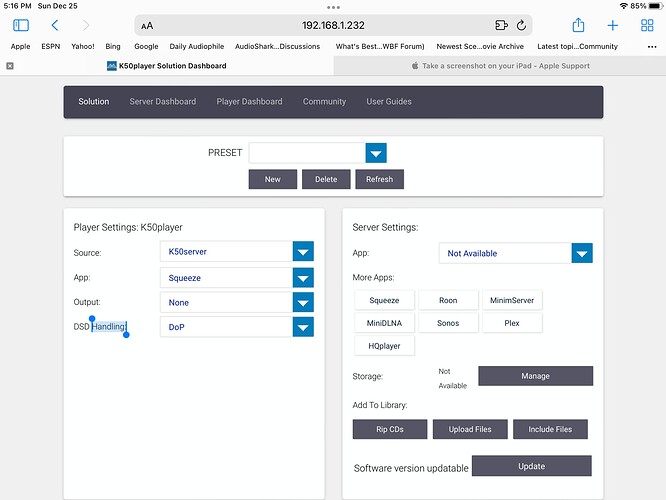Everything is normal. The Player is awaiting an update.
When you go to the server tab in the solution dashboard, you see all the server information.
Good Morning,
quick responce: do the player-update This Morning and reboot twice (4.0 → 4.1 → 4.2).
Now the K50 is on again without any issues.
Done the update the same way as before - don‘t know what Happens on wednesday.
So - back to music… 
Happy x-mas
Tom
I just installed 4.2. I am using Squezze as my player. The K50 is displayed in Roon as my core. No matter how many times I have rebooted Roon and the K50, Roon cannot find any Squeeze device on my network even though Squezze is enabled. I am unable to use the K50 as a player using Squezze. Any suggestions.
Have you enabled Squeezebox support in Roon and stopped Squeeze server?
This was the first article that turned up when I searched for “squeeze with Roon”:
Yes that was my set up before the upgrade. What I now noticed is I cannot get a drop down menu on my Solution dashboard it shows “no options”, the player settings are frozen with Squeeze and no output. The sever settings say NA. On the sever page It shows Roon is enabled on the server app, but I cannot change anything. So I am not sure what is enabled because I cannot access the K50.
Kenny
I cannot open to that page. I do not have any bars, it does appear the same.
Thanks for help.
Mark
Sorry for the confusion. I’m using a mobile browser.
What happens if you click on the update button?
When I hit update it says the server cannot be found. My network is working fine, I rebooted my router and switches and the K50 is on and appears to be connected. It is still able to act as the Roon core for other Roon endpoints.
Hi Mark,
Did you already try to disable " Squeezebox Support" in Roon wait a little and then enable “Squeezebox Support” again?
Thanks, I did. I think it is a connectivity issue with the updated app. I cannot connect any longer to the server, seems a bit like the issue with the 4.0 upgrade that certain users had.
That happened to me on an earlier update with my EX. A forum member suggested making a custom setting. This allowed me to set options as I wished.
If there are no presets in the drop down menu, then the update has not installed correctly.
This will need to be remedied via remote access support.
Make an appointment 1 On 1 Help - Antipodes
And ensure that you have the remote access support software installed.
Antipodes Remote Support
Mark
Thank you so much for your help. Your service is outstanding.
Mark
I installed 4.2 on both CX and EX this morning and now i have reliability issues. Music playback stops at random.
I am using Roon and HQ Player.
It loses connection to the DAC every time I turn on the system. Nightmare.
I have to go in and restart HQ Player on the server and restart HQ Player NAA EVERY TIME. This is a massive inconvenience compared to 4.1 where everything just worked without needing to faff around restarting HQ Player every time I want to use the system.
How did this get past QC testing? I am cursing myself for doing this upgrade.
Can we please get a bug fix urgently, if not an option to reinstall 4.1?
Check the HQPlayer license. It is likely running in trial mode. Try reapplying your license.
Thanks Kenny, it had indeed lost the license and reverted to a trial license. I will report later today if that fixes the problem with playing music on startup.
To the antipodes team: can I please request that AMS updates do not completely reset the settings of HQP (and other apps)? There must be some way of making a backup of the settings file in the installation process, so that the settings are automatically reconfigured when the new AMS is installed.
When I update the IOS on my ipad all of my saved settings for all apps are restored. I don’t see why AMS can’t be the same.
You could always do this manually before applying the update. A good practice to get into.
Apple might have a few more employees than Antipodes. ![]()
Thanks Kenny.
I didn’t know there was a way to make a backup of HQP settings, which can be restored after updating. Is this documented anywhere?
What threw me off was that some AMS updates don’t seem to reset HQP settings and others do. Perhaps this was because a new version of HQP was included in this release. The updates are infrequent enough not to remember all the various pitfalls.
Confirming that all my playback problems have been solved by re linking the HQP license file.
I appreciate that the Antipodes team is small but any efforts to make the upgrade process smoother would be much appreciated.
I hope Antipodes are giving you a nice discount on your new Oladra  as thanks for your valuable contribution on the support forums. Much appreciated.
as thanks for your valuable contribution on the support forums. Much appreciated.