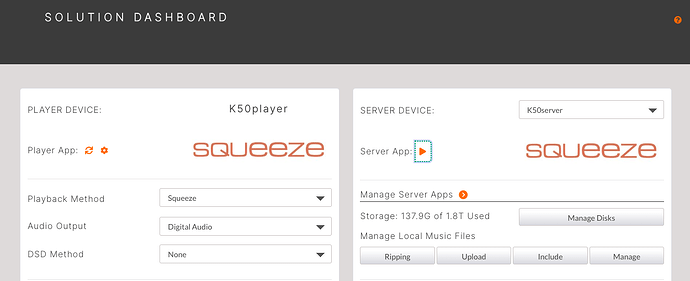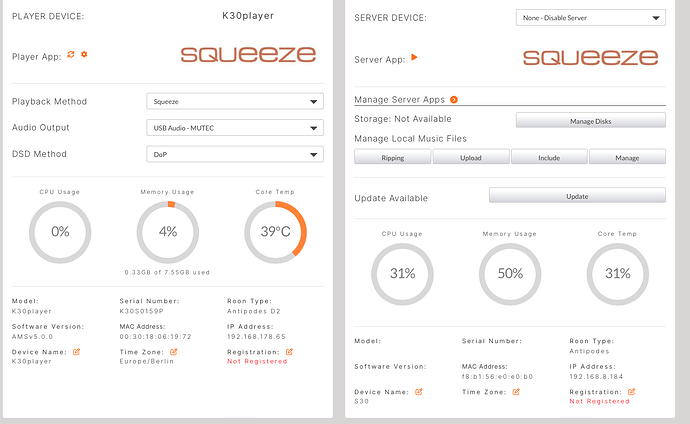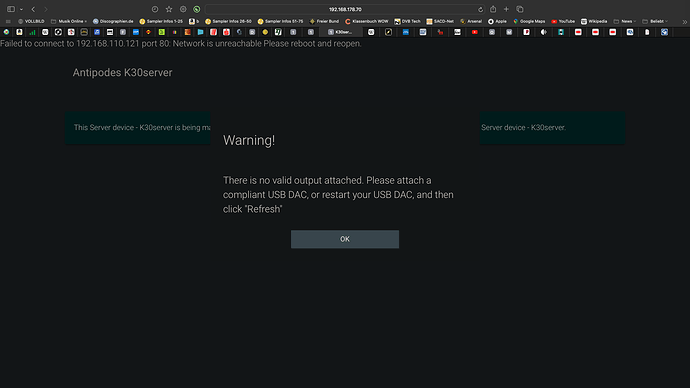My EX also stuck at 67%, but then said update completed, with my iPad screen flickering between the two messages. I then opened via app, new solution page instructed to update player app. Did that, I can use the solution page to make changes but now Roon can’t find EX. If Squeeze selected when the play button is pressed it says server can’t be found. All the usual switch router etc reboots done.
Support session booked, but the earliest I was offered was next Monday. At least my fitness will have improved by then from all the getting up to change records and  !
!
Exactly the same thing here - vinyl only for the next few days ![]()
My opinion too & my system was playing most of the day… A Roon update also came in a number of hours back also & I’ve yet to assess that properly. However, it’s got rid of the dependance to be online which came with Roon 2.0 & I definitely saw a slight dip in sound quality when that was first introduced. We shall see…
Great you came that far. And you can play music, correct?
The only problem left now is you can not see both servers through antipodes.audio? Since the IP addresses have changed on EX and CX you could try :
- empty or delete your browser cache
- reboot router and/or switch with all cables connected
- reboot PC or iPad
did you or @godot try clicking on the “My Antipodes” button, when the update completed screen flashes up on top of the progress screen? And were able to go back to myantipodes setup screen? The reason I ask is because that also happened to me- stuck at 67%, and I managed to get to the finish line.
Yes @watts , I am able to access and make changes in setup via both the app and via myantipodes web via web browser. But unable to get Roon to find the EX as a server, can change between playback solutions, but if I change back to Squeeze and press play in the server section I just get “server not found”. I will have another attempt at troubleshooting the squeeze disconnect with routers switches etc. I have to find a moment when no one else cares if I disconnect to the www.
I’m glad you got there, enjoy.
In my case:
For the server it finished and I was able to click on the link - however the page was extremely slow to load and had an error message at the top “waited 130,000ms [that’s 2mins] for 192.168.8.184:80” - which is surprising since my home net is 192.168.0.x
For the player it was stuck at 67% and never moved beyond.
I now see both devices with myantipodes.com but not in the app or antipodes.audio
If I try to call up the IP addresses directly it times out for the player, and for the server I get the behavior as described above. The server interface is basically unusable because it waits 2-6mins (!) after every button click
Hi Paul,
Unfortunately there seems to be a bit more amiss… I do have music playback via Roon, however HQPlayer no longer is converting to DSD. All settings in Roon & my licensed version of HQPlayer 5 are confirmed the same as prior to the upgrade. Roon Sample rate conversion is turned on…
Separate to that, I do still have the issue with neither my EX or CX being visible through antipodes.audio. Luckily they are visible on the app, and via my antipodes.com. (They do also show on my network.) I have tried all the steps you noted, a few times…
@MarkCole was kind enough to reach out and I have a dialogue underway with him to dig into this. The main concern for me at this point is the DSD playback no longer working via HQPlayer, this is the sole way I listen and is best for my setup.
Appreciate all the help!
Des
Sorry you did state that earlier, I didn’t read it close enough. So you can see this page, the V5 dashboard, and you click on the server app arrow and “server not found” . I have one more suggestion: I notice the squeezelite app is the same as the IP address of the server, shown on the bottom right of this page, with :9000 added to it- I assume that is the same among models- you could try plugging the server IP address with :9000 at the end in your browser and see what pops up?
@desbiss how is the DSD handling set on the AMS dashboard?
I am able to see the K50 player and K50 server now at my antipodes.com but nothing more. That page shows that my K50 player is at AMSV5.0 but the server is still at AMSV4.4.0. The update page yesterday said the update was 100% complete.
Ok, I got to the Dashboard through my antipodes.com . It just required patience because the page takes several minutes to load. It shows the K50 Player is updated and working. The K50 Server has no information. It shows the update button but after I click on that button and get the pop up to confirm the update, the page goes blank- Safari says unable to load page.
The message I get is, "Safari can’t open the page 192.168.8.184/update.php because the server where this page is located isn’t responding.
Marc Cole dx3 oladra here, terrified of the update 5 and sure enough. My roon core won’t load. Shows update completed wait ro reboot and nada. Waiting for roon sever. Hard boot same, no server. Shades of 4.1 and colorado ffs. Really bummed how do we fix
Oops figured out the server was on squeeze not roon, everything’s ok
I had the same, rebooted and everything was good afterwards
Help!! I need help. After rebooting my K30 the Server ist still not available:
The Player has been updated without problems. How can I go on?
This message also came :
same to me … but my player works with ROON and is playing music. But it’s not possible to update the K30 server
My CX updated without any problem. However my EX has been now sitting on the dreaded 67% for 15 hours, displaying the warning ‘Don’t leave the page and don’t power off’.
Progress point is ‘Running scriptlet: selinux-policy-targeted-37.23-1.fc37.noarch 1924/1924 Running scriptlet: kernel-core-6.0.7-301.fc37.x86_64 1924/1924.’
Can I power off at this point and retry, or must I place a support call?