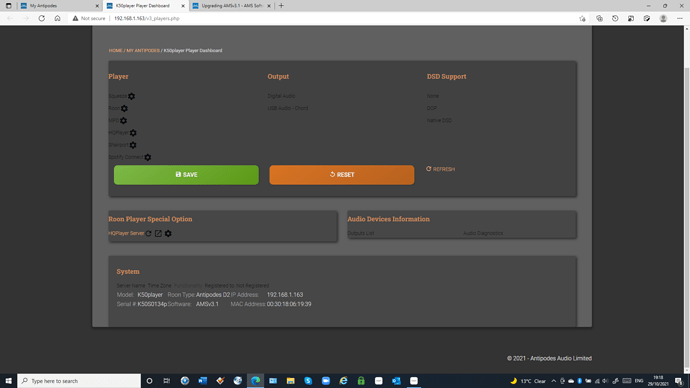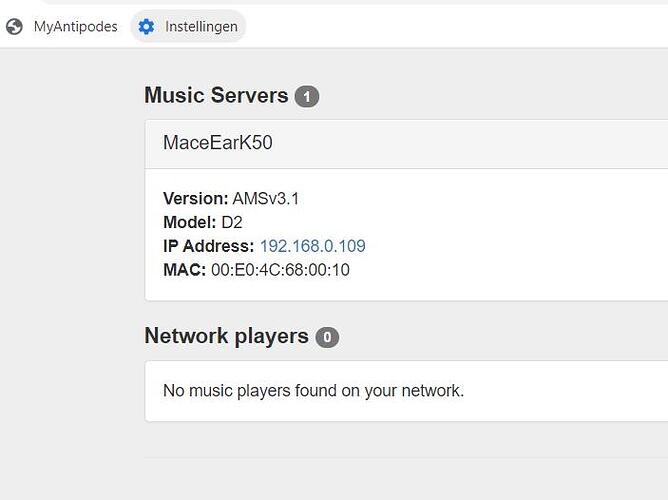@MarkCole, After updating the K50, Server and Player, the player section is missing. I do have Roon running but there is nu Roon or Squeeze player to enable. Did a hardware reboot…
@Maceear
So the Player Dashboard does not exist in myantipodes?
@MarkCole, No only the Server, player is visible on the network…
@MarkCole
Any idea where the CPU load speed is and how do you specify which output on Squeeze Player ?
@Maceear
Sorry but your reply is unclear.
In myantipodes do you see both the server and player dashboards.
Perhaps a screenshot?
All outputs are set in the Player Dashboard.
There must be an output connected and turned on for it to be available.
Also at the bottom of the AMS post onsite…
Note also that v3.1 includes software that optimises your audio outputs, after system startup has completed. Therefore, it may take a few minutes for the Player Dashboard to be ready for you to set your output. Please be patient, and refreshing the Player Dashboard after a minute or two will reveal your outputs, when they have been optimised.
@MarkCole Will you get the update if you are on 2.8?
@MarkCole and @antipodes - I appreciate the tremendous job you’ve been doing supporting folks here. It hasn’t shown up for me yet but I’m going to continue trying to do the patience thing. Once it does show I may even hold off to allow some of the dust to clear here as well. Thanks for enduring all our nagging all these months.
Clive you need to clear your browser cache, or try another browser.
@Progisus
Assuming Antipodes base is there, if not I will have to log into your server to insert the upgrade trigger.
Thanks Mark. I’ll give it another day before reaching out.
All cache cleared makes no difference unable to select either output or dop settings, tried different browsers.
Edit just started working…
Any CPU speed view ?
The upgrade did not show up on my CX so I typed ‘http://192.168.1.121/v3_triggerupdate.php’. It then kicked off OK.
Thanks but no file found. Maybe it will get pushed down tonight.
Another thing that just came to mind re not seeing myantipodes off the website, is your DNS settings in the router.
If you are using your ISP supplied DNS, try changing to Google DNS
Google DNS
Preferred: 8.8.8.8
Alternate: 8.8.4.4
Mark, for those of us not seeing the upgrade package on our systems (K50), should we wait until tomorrow morning’s push out to see if it shows?
@Agent86
Yes please, that would be fabbo
I have not received update yet. I do not see server nor player on My Antipodes if I leave my Norton 360 VPN connected. However, if I leave VPN on, I can directly enter the web address for each into browser and each will display for me on AMSv3.0/ If you do not know your player address, suggest inputting address options similar to your server address with number changes close to your server address, 109, and may bring up player.