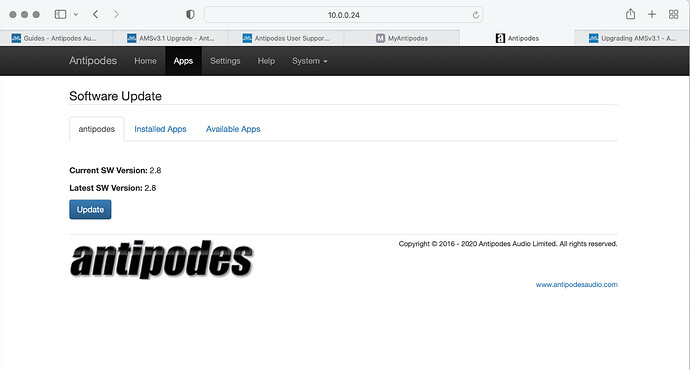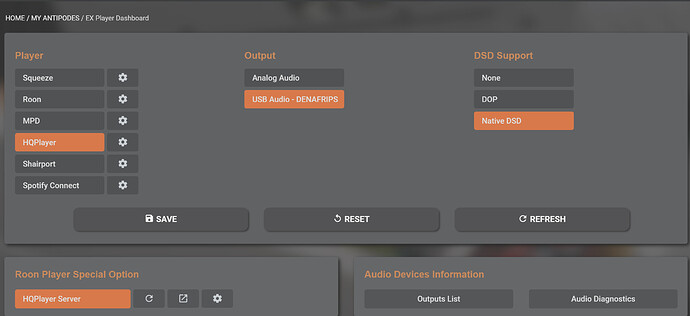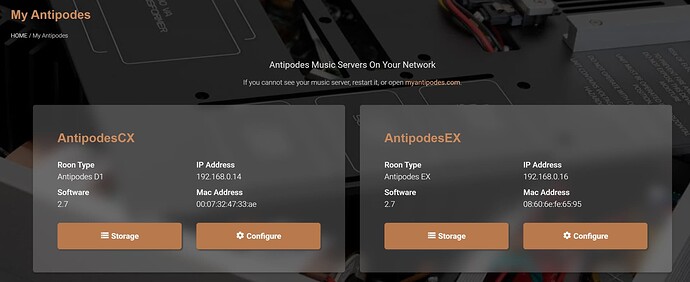@MarkCole Mark, can you clarify what “Antipodes base” is and how a customer could confirm it is installed in their unit(s)?
Thank you. Everything is working now
Thank you, displays correct now. Roon correct after restore from backup.
Sounding mighty fine! Sounds fab. Better? I’d say so but I’m not going to overthink it, debate it, just enjoy it. Listening to Stop Making Sense , live. Goosebumps, going to have to crank it up…
Hi all, I’m new to the forum… I’ve got an Antipodes CORE and an EX, both on 2.8 and yesterday I did the “Software Update” steps to prepare for the 3.1 option to appear. As of this morning, there is no option showing for 3.1 for me at: http://myantipodes.com. Only 2.8 still… Should I expect it to appear tomorrow morning…?
I somehow thought I would see the Update availability when I signed into My Antipodes, but did see it when selecting Configure from existing AMS3.0–need to do so for Server and Player for K50. I did do the 3 updates with reboots as prompted in series before switching to other Configure option for server.
- When I tried to open Roon, it could not find Core. I then selected to change Core. I am prompted to sign in, which I did and then get message “You’re already signed in Your subscription allows you to sign in to 1 Roon Core at a time, but looks like you’ve already set up another Core. To connect to the Core you previously set up, just click go back above. If you want to set up a new Core, you’ll need log out the device list below or contact us to purchase another subscription. Logging out will not affect any data on your Core.” It then lists K50server for device and has an Unauthorize button. I did not select Unauthorize but instead clicked Go Back. I then get a continual Roon “eggtimer” display that has been timing out and requesting Sign In again. How do I resolve?
- The AMSv3.1 Server Dashboard has multiple servers highlighted in orange. Are we to leave all highlighted or only the player we intend to use at a time?
- Server Dashboard with Roon Settings cog has default check in box for Expose Roon Server database for backup and edits and warns to be careful you can destroy your Roon Server database with this option enabled. Should we leave this enabled?
Good grief this was easier when all you did was drop the needle on the record! Two nights waiting on the mystical code dropping into the system, then when that didn’t happen, chasing the time zone till it eventually did download and I could start the upgrade of 2.7 to 3.1, only for it to fail at the last hurdle. Both the CX and EX now at v2.8 and refusing to run the last part (3/3) of the upgrade. At least they still work for now but unsure what happens on the 3rd when Roon updates!
You need to select deauthorise button and then you will be able to connect to the new core, it will use your existing library, so no need to restore from backup. I had this issue many times when my CX started to go into restarting cycle.
What do you mean by “chasing the time zone”
How did you get it to at least show the mystical update!
Thank you very much–that worked!
Hi everyone. The upgrade to my CX and EX went smoothly, so that’s all good. The Roon Core was re-added through Roon Remote, and the CX functionality set to Server, and the EX functionality set to Player. If you have a setup like me and wish to configure the EX HQplayer options, set it to the following:
To enable the Roon Player Special Option though, I first had to select Roon as the Player and then click on Roon Player Special Option. I could then configure HQPlayer fully.
@mreid Do you recall what revision you started from (V2.7)? Did Antipodes have to log into your unit at some and make changes that allowed it to update to 3.1? I ask because there are many of us that seem to be left in the dark as to why we cannot yet update beyond 2.8
Hi James. This is my console before the upgrade:
Mark did access my CX\EX remotely to install updates in August, but they were to fix a problem I was having seeing both devices on my network…
“This seems like a mess, we should be able to get the update started at will, whenever we want it, not wait for some mysterious push through that may or may not happen for whatever reason”
It should be simple, and it is untidy out there. And that is what we are determined to fix in the update to v3.1. Some users did not respond to the opportunity of the 2019 upgrade, so they do not have the software code to be able to receive updates. Some users are still on v2.5 or older. Some are with ISPs that have failed to implement IPv6 correctly, which stops the type of communications that music servers need (and this affects third party apps like Roon, Plex etc too). And some decided they wanted to move to Sonicorbiter’s v2.8 rather than wait for Antipodes v3.1, so do not have the update code either, for obvious reasons.
The process we are going through here is designed to tidy this up, as much as we are allowed to. For those that do not get the update code after two nights of leaving your music servers booted up, it is likely that one of the reasons above applies, or we may find other reasons why your device or network has a problem enabling the required communications.
Once we get this sorted for each of you, we will be able to keep you all up to date with overnight pushes. And having all of you on the latest software at any time means we can look at introducing an ‘update on demand’ feature, for those that want the latest immediately.
Obviously we can’t do that for the many variations that are currently out there, which is why we have asked you to contact us if you have not received update code after two nights. It will require some manual intervention to solve the issues listed, but I imagine you will understand that it is better for everyone if we deal with the exceptions manually, rather than for all of the thousands of users individually. We have done several weeks of testing of the upgrade code with literally hundreds of upgrades done in different countries and different circumstances, so we know our upgrade code is solid. What we need to do is get to the point where the upgrade application within v3.1 is installed on as many music servers as we can get to, to provide you with the service you should be getting.
@antipodes “Some users did not respond to the opportunity of the 2019 upgrade”…and many users did not know that such an opportunity existed nor were they aware it would be a limitation in executing the 3.1 update.
Assuming Antipodes is now very busy rolling out and supporting 3.1 upgrades, how efficiently can the “2019” upgrade be implemented?
Hi James
Either way we need to log in remotely to do it, so we might as well force the update while we are there, rather than just enable an overnight upgrade.
At the time, the 2019 update was posted on the front page of the website, the contents of the update were described, and we sent a detailed notification to all distributors and customers on the mailing list. As I say, installing the 2019 update is the same amount of work as just forcing the upgrade, so we chose to deal with the exceptions where the upgrade does not turn up, as many users would not know whether the Antipodes they own now has had that 2019 update or not.
@antipodes I agree. I guess I’ll reach out to support and get the ball rolling
OK Team
I have a 5 hour window starting now, if you havent received the update notification and would like me to insert code in your server to receive the trigger, please follow the steps below to allow remote connection and send me your AnyDesk ID via email to support@antipodes.audio
I changed the clock on the ex and cx to various time zones. Started this morning in New York then moved west till eventually in Denver the system updated.
@MarkCole, Hello - I received the tool for the K50. I completed the three (3) steps for the server and then proceeded with the steps for the player. I got through 2 of 3 and the nothing. The network now recognizes the server, but not the player and I see no means to complete the 3 of 3 step for the player.